Everything comes with a price except the Free Embroidery Digitizing Software we are going to talk about in this guide. Don’t worry, there are certainly no strings attached with this one.
What is Ink/Stitch?
It is no news that Embroidery digitizing software are expensive and most of them come with monthly subscriptions as well. The price depends on their features and the brand name of course. The hobbyist level starts at $50 to $300. While the professional embroidery software like Hatch and Wilcom come at a starting price of $1000.
However, this extremely expensive and highly competitive software range leaves little to no opportunity for small business, hobbyist, DYT and embroidery enthusiast and learners. They can not digitize without breaking the bank. You must have heard of the free trials with embroidery software but certainly never encountered a tool which creates free embroidery files.
The same concern inspired Ink/Stitch’s programmer Lexelby. He came up with the idea of an open source and absolutely free embroidery digitizing software. It is a free plugin for open-source vector editing program Ink/Scape. Ink/Stitch is an absolutely free cross-platform embroidery digitizing software and being an open- source software its always developing and evolving.

The goal of Ink/Stitch is to provide a powerful embroidery digitizing platform for everyone completely free. I want to open up the field of embroidery design, making it approachable even for those who can’t spend hundreds or thousands of dollars on software. And I want folks like me, who love to combine code with art, to have an open, extensible, and approachable platform to hack on – Lexelby
Why You Should Use Ink/Stitch
1. Exclusive Free Software
Ink/Stitch is empowering the embroidery digitizers by providing them with equal opportunity platform. Further, encouraging the hobbyist to learn the skill, experiment with different techniques and practice their heart off without any economical barrier stopping them. The free availability has provided level playing field for everyone to learn and to work. You don’t need a ton of money to start embroidery digitizing. Thanks to this program, it’s doable now even on a budget.

Image Source: Reddit
2. Ideal learning platform for beginners
In essence, Ink/Stitch serves as an ideal starting point for beginners in embroidery digitizing business. Its user-friendly interface and comprehensive documentation gradually prepare you for more advanced techniques as you gain confidence and experience. Moreover, some digitizers like the unique advantage that they can customize it and play with the feature. It gives them more creative freedom.
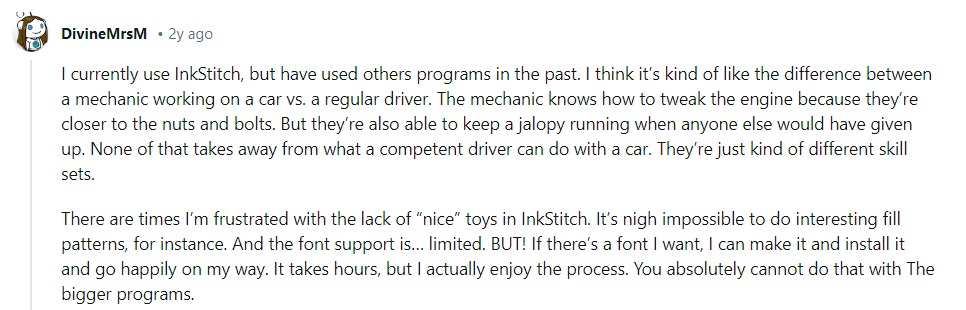
Image Source: Reddit
3. Community Driven Development
Anyone can contribute to it which adds up to the communal factor of the software where programmers from diverse background can always add to the code, making it an upbeat software. The diverse and vibrant Ink/Stitch community is very active and keeps making helpful tutorials and problem solving with each other.
4. Cross Platform Access
It’s accessibility is no less than of a paid software. The cross platforms of Ink/Stitch software include Linux, Windows, MacOS. You can comfortably work anywhere regardless of the program you are using whether its Linux, Windows or Mac OS.
Its operating model seems very similar to Wikipedia where contributor are voluntarily adding information to it all the time. Moreover, the user interface is translated to many languages and still requesting the readers to help in adding more languages. which makes it a user friendly interface.
5. Create Applique Files for Free
You can create Applique files this software for free and in a very easy way. However, the file format must be vector based, you just need to choose the option of outline instead of fill. The series of outline files is all you need to create an applique file. We came cross this short yet complete tutorial. Do watch it if you are interested in making applique.
6. Create embroidery files from letters
You can create embroidery files from letters with this software. The choice of available fonts are limited but you can play around and create words and phrases. You can reap many benefits from this software for free if you are willing to be creative.
The Drawbacks of Ink/Stitch
The pros turn into cons when it comes to Ink/Stitch. Being a free open source software, it’s features are limited. It is also hard to use and can become tedious as compared to other paid software like Hatch. It is not as refined, sophisticated and easy to use as its paid counterparts. It’s an amazing option for beginners and for those digitizers who are willing to put in lot of extra effort.
Ink/Stitch Workflow
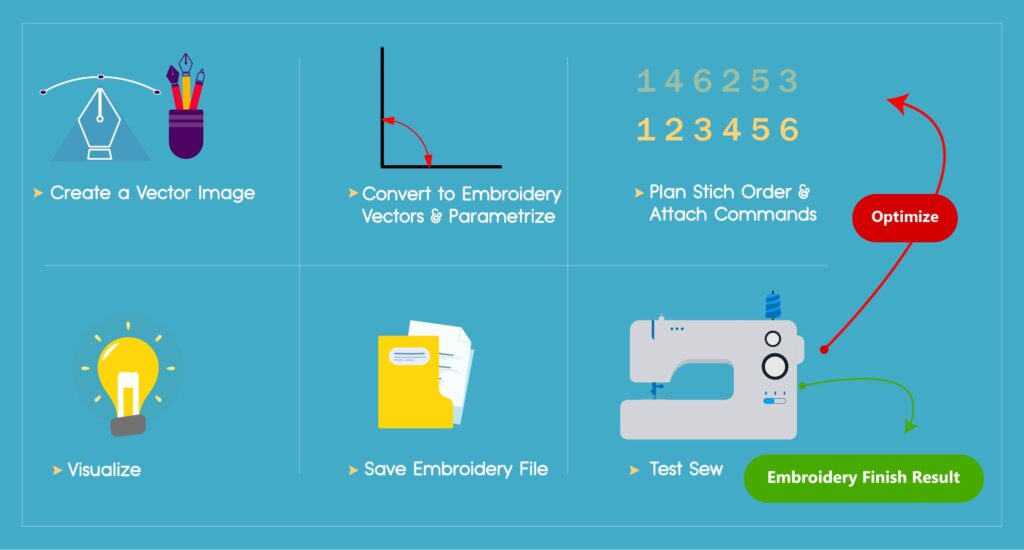
Primary Stitches Offered by Ink/Stitch
This amazing program is offering a whopping number of stitches type which is quite impressive for a free software. Here is the list of stiches available:
- Stroke
- Running
- Bean
- Manual
- Ripple
- Zig-Zag
- Satin
- Satin column
- E Stitch
- Fill
- Fill Stitch
- Contour Stitch
- Guided Fill
- Meander Fill
- Circular Fill
Ink/Stitch’s Main Features
Here is a brief Breakdown of key features:
Ink/Scape is a prerequisite in order to use Ink/Stitch as it is a plug-in for Ink/Scape. Ink/Scape is free as well and easy to install.
1. Custom Patterns
Ink/Stitch gives the option where you can generate custom patterns for all the available stitches. It improves the user experience and adds to the usability of the software. Special stitch positioning can create special patterns. You can create patterns by adding or removing the stitches from the existing file.
2. Preview
Ink/Stitch’s preview is the coolest part of the Software. It was part of the 2023 update and we are anticipating advanced simulator preview in 2024.
Three basic Features of Preview:
Animated stitch out preview
An animated stitch-out preview, complete with live adjustments for settings like row spacing underlay, provides invaluable insight into your embroidery project as it unfolds.
Simulator and in canvas stitch plan preview
Simulator and in-canvas stitch plan preview enhances your ability to visualize the final product, allowing for adjustments and optimizations along the way.
Print/Export to PDF
Select “Print” to launch your PDF-viewer, enabling you to print your documents. Ensure that the printing size aligns with your settings. Alternatively, opt for “Save PDF” to generate a PDF output file.
Check Happy lab’s Review:
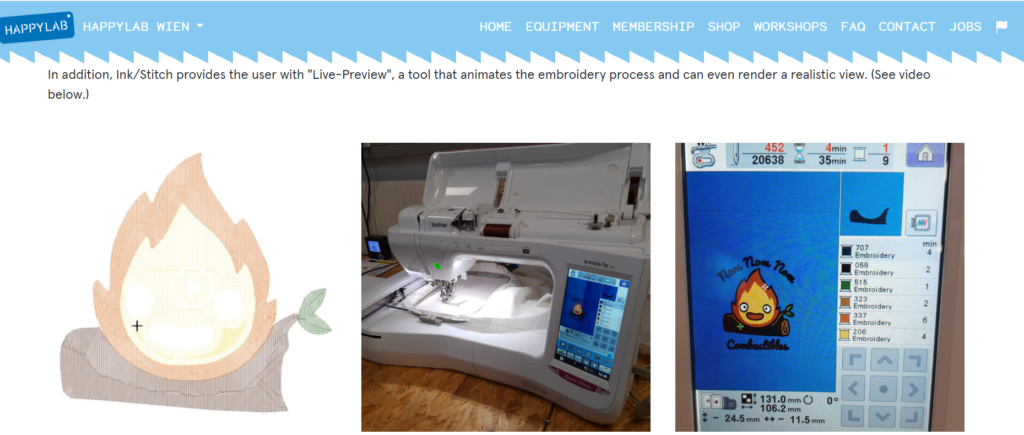
3. Thread Management
Another equally important feature is Thread management. You can add thread list to an embroidery design. This is especially useful, if you want to work on existing embroidery files which do not support color information (e.g. DST).
It’s a useful tool to experiment and test different color settings. Users can freely export and import thread lists as needed. However, caution is advised to avoid altering the quantity and sequence of colors. If adjustments to these aspects are intended, saving the entire SVG file is recommended.
4. Generate Color Palette
Ink/Scape enables the creation of gpl color palette files, but it lacks the capability to organize color swatches systematically.
With this extension, text elements’ colors can be exported, utilizing the text itself as both color names and numbers.
Transfer from pallet to Text:
Existing palettes can be edited with Ink/Stitch as text.
5. Import and Export Embroidery Formats
Ink/Stitch facilitates the import and export of numerous popular machine embroidery formats, including the option for batch exporting.
6. Visual command
You can use visual commands to provide specific instructions to embroider your design. These commands can include actions like instructing the machine to trim thread after completing a specific embroidery element or specifying pause points for more convenient fabric layer additions in appliqué designs.
Ink/Stitch learning Resources:
Ink/Stitch provides helpful and detailed instructions in their YouTube channel as follows:
Ink/Stitch community is active and always contributing useful tutorials. I found this video especially helpful for beginners
Our Conclusion
Ink/Stitch is an amazing platform. It’s the perfect choice for beginners and embroidery enthusiast. In addition to it, professional and seasoned Embroidery Digitizers should also experiment with it to improve their skills.
If you need Affordable and Quality Digitizing Services then you can contact Absolute Digitizing.
FAQS
1. Is Ink/Stitch Free?
Ink/Stitch is an entirely free, cross platform, open-source embroidery digitizing platform
2. Is Ink/Stitch safe?
Ink/Stitch is a safe virus free software which is widely used.
3. Is Ink/Scape required to use Ink/Stitch?
Yes, Ink/Stitch is an extension of Ink/Scape. It can only be downloaded if you have Ink/Scape installed already.

