Do you want to stitch out a logo but don’t know how to convert JPG to PES?
Machine embroidery has gained immense popularity, allowing you to stitch logos, cartoons, floral designs, real pictures and literally any image or sketch into embroidery. You have almost endless creative freedom in this process.
However, converting a JPG to a PES embroidery file is not that one click straightforward procedure. It is a complex process and often requires professional assistance. We will explain this process in detail while keeping it as simple as possible. First, let’s understand the JPG and PES file formats before delving into the conversion process.
What is a JPG Format?
The JPG or JPEG derived from “Joint Photographic Experts Group” format is a widely utilized file format for storing digital images due to its efficient compression and high color depth supporting millions of colors. JPGs have widespread compatibility with almost every image software as well as hardware like computers, cell phones, cameras and scanners. JPGs are the most easy to use image formats.
JPG files use compression to reduce file size while maintaining acceptable visual quality making them ideal for photographs and complex images. JPG format is particularly useful for converting into PES, an embroidery machine format, as it allows digitizers to visualize embroidery designs accurately before digitization. Embroidery Digitizers or Designers often start with JPG images to create detailed designs, match colors with design accurately and optimize the design for embroidery machines using an embroidery digitizing software.
The depth of colors and compatibility of JPG files with every embroidery digitizing software simplifies the JPG to PES conversion process. It ensures that the final embroidered design closely resembles the original image in terms of color accuracy and detail.
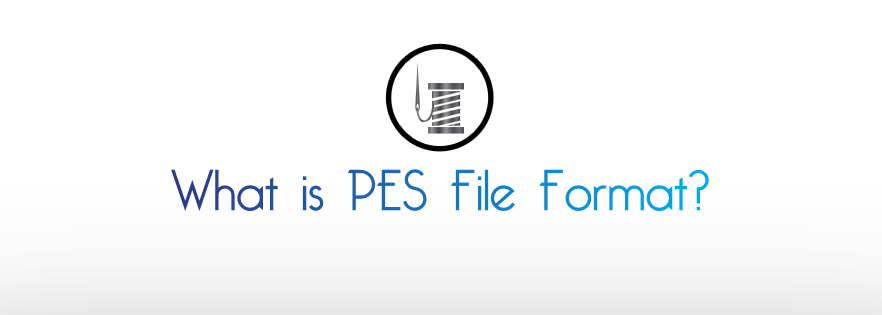
What is a PES Format?
PES is one of the file formats used by an embroidery machine to create sew-outs. PES stands for “Personal Embroidery System” and is used in Brother Embroidery Machines.
The PES format contains instructions for Brother embroidery machines to create designs by stitching threads on an apparel or a fabric. These instructions include details such as stitch types, colors, and sequences. PES files can store designs ranging from simple to complex, making them popular among both home embroiderers and professionals.
Embroidery machines from other manufacturers may support PES format for stitching, but it is most commonly used with Brother embroidery machines. All embroidery machine brands are not compatible with PES embroidery file format, so it is important to check compatibility before transferring the embroidery file format to the machine. However all Brother embroidery machines accept the PES format.

Choosing the conversion method
Now that we have understood both formats, it’s time to learn how the conversion actually happens. If you search over the internet, you will find that you can convert JPG to PES by a number of methods. Let’s discuss these methods below in detail.
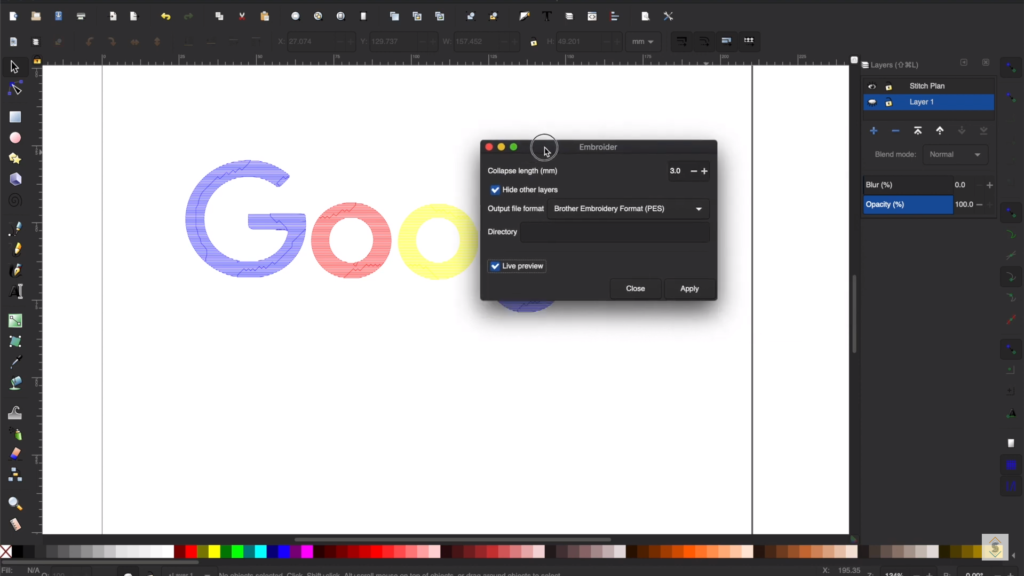
1. Learning Embroidery Digitizing Software
Embroidery digitizing software is a tool for converting logos and designs into embroidery patterns that embroidery machines can understand. You can use this software to import JPG files from your computer and then the software helps you transform them into detailed stitching instructions. These software have the necessary tools to adjust the colors, add text and make sure everything looks perfect before you start embroidering. You can also see a preview of how the design will look when it is stitched out. This helps catch any mistakes and problems beforehand. Once you are happy with the design, you can save it in a PES format that your Brother embroidery machine can read and sew it on a fabric or an apparel.
However, it is not easy to operate this type of software if you are a newbie. In Particular, converting JPGs into PES is not a piece of cake for an amateur. The reason is that it is not entirely an automated process and requires you to manually put instructions.
For instance, when you are converting an image into a digitized format, you have to manage multiple domains. These domains include stitch order, stitch density, stitch angle, stitch type and areas of color. All these things are managed by skilled professionals called embroidery digitizers or designers.
It will require about a year for a beginner to be able to operate embroidery digitizing software efficiently. It also is a time-consuming job, as you have to pay attention to every little detail to manually convert an image into a PES file.
On the other hand, choosing to hire an in-house digitizer to handle these tasks and avoid the challenges mentioned above will require paying a full-time or part time salary.
Lastly, this software alone comes with a hefty price tag. You have to purchase a complete software just to perform this one conversion. Therefore, if you need to do the conversion from JPG to PES only occasionally, this is not a practical option for you.
But, if you want to make a career in embroidery, or you are someone who regularly requires conversion to digitized format, this might be a reasonable option for you. Note that, professional embroidery digitizing asks for a rigorous skill set and a dynamic approach to learning. It requires hours and hours of persistent effort and hard work. Needless to say, not everybody has such liberty with time and persistence in the learning effort.
Let us move to other options to see what else have we got.
2. Online Converter Tools
Another option that you usually get while searching to convert JPG into PES is online converter tools. These types of tools claim that you can convert JPG to PES with just a click but this is a deceptive process.
These online converters do not really deliver what they promise. They just scam people by redirecting them to the ads or pages with which they generate revenue. Hence they offer no genuine solution.
Moreover, many of them are phishing links and steal your sensitive data or even corrupt your device with malware. So, it would not be wrong to say that this is is a scam and you need to be extra careful while trying these online tools.
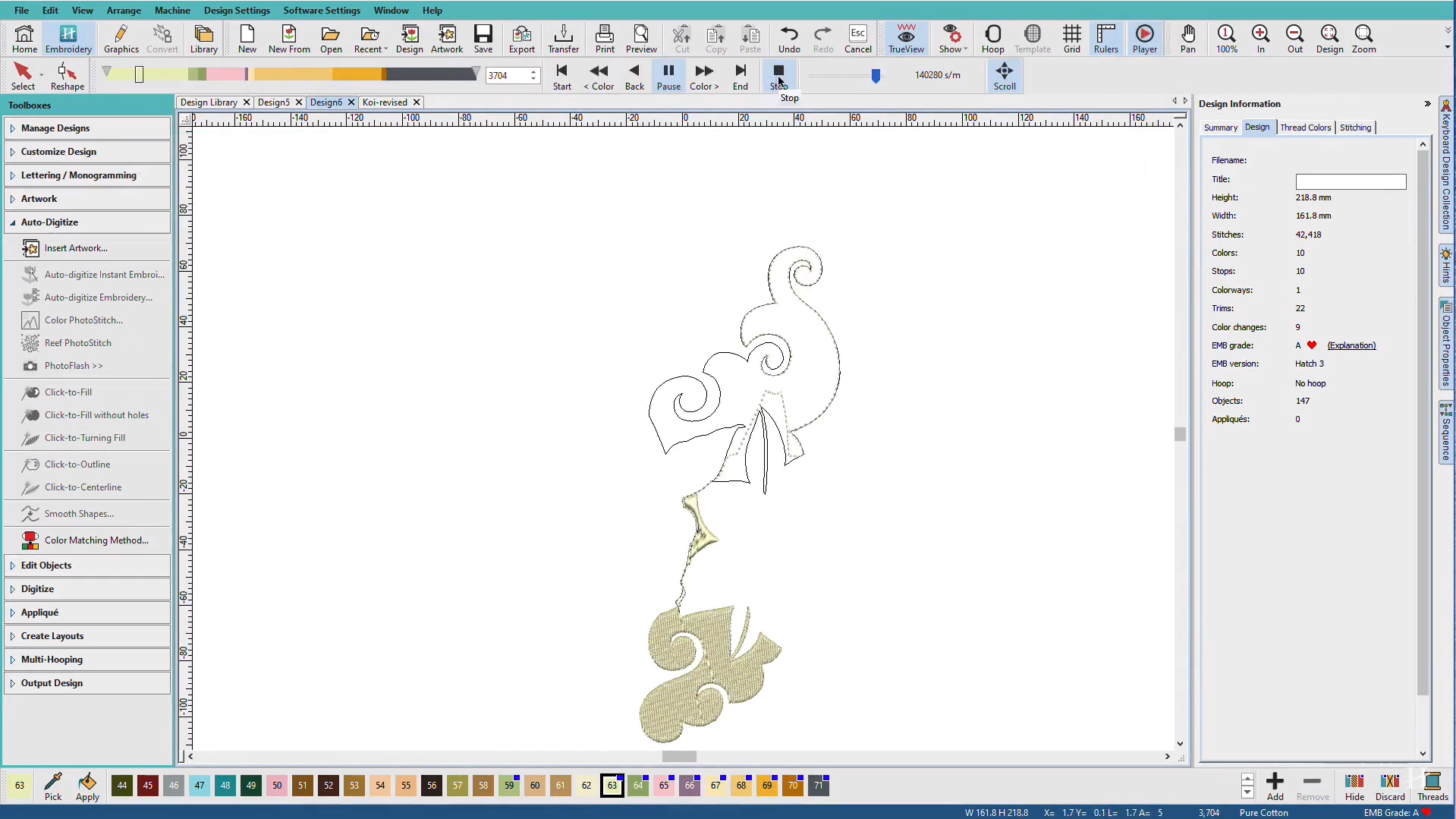
3. Auto-Digitizing
Auto-digitizing refers to a method that uses embroidery digitizing software to convert images into digitized format automatically. The Software works on the basis of a set of algorithms. These algorithms determine colors, layers, stitch count, etc without any manual effort.
Auto-digitizing may look convenient at first, but it delivers poor quality results. Many people have experienced issues such as stitching problems, bird nesting and a lack of professional appearance in the final embroidered designs. This technology is still evolving and will take time to mature.
However, auto-digitizing is only effective for very basic and typically single color designs. Again, you will need to invest in buying an embroidery digitizing software to perform auto-digitizing tasks and it is not ideal to spend money on something that does not produce great results automatically without external help.

4. Using an Embroidery Digitizing Service
An Embroidery digitizing service offers professional solutions for converting JPG into PES embroidery files. These services employ skilled digitizers who use Embroidery Digitizing Software to create stitch patterns, adjust colors, and optimize designs for embroidery machines.
Clients can submit their designs in not only JPG but many other formats and receive high-quality digitized files compatible with specific embroidery machine formats. Usually the turnaround times are as fast as 2 to 12 hours and the price starts at $10 per logo conversion. They are suitable equally for businesses and individuals looking to create beautifully embroidered products without the expertise or resources for in-house digitization. Outsourcing your jobs to a service offering custom digitizing is the most cost effective and time saving method.
Absolute Digitizing is a trusted service that can convert your JPG images into PES files for embroidery.
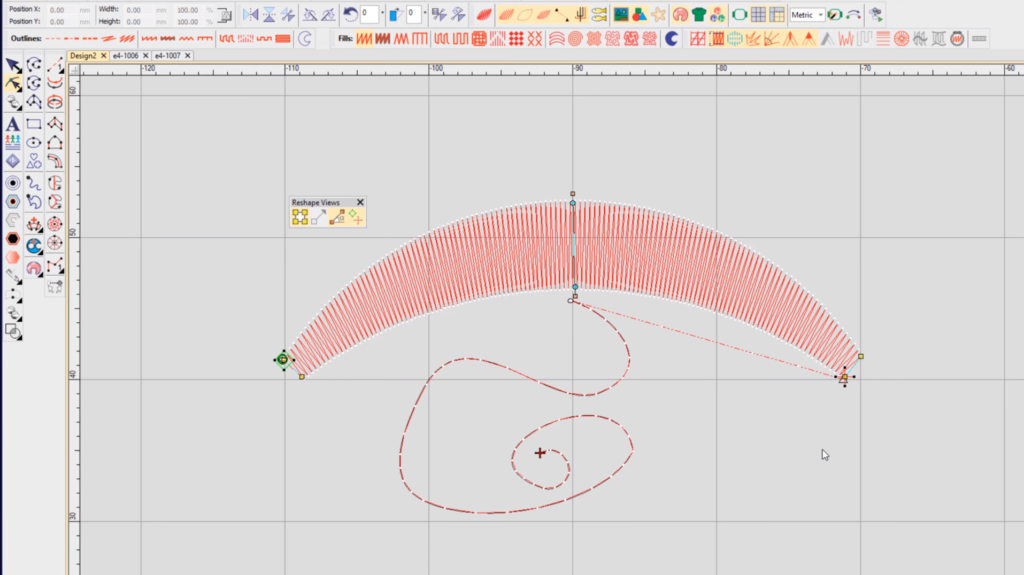
Converting JPG to PES – Step-by-Step Guide
If you know a bit about embroidery digitizing, you can change JPG files to PES using these easy steps. However, it is often better to seek professional help for best results.
Here is what you will need:
Software like Wilcom, Tajima Pulse, Hatch or Ink/Stitch. These are all paid software except Ink/Sticth which is an open source free software.
We will focus on using Wilcom Embroidery Software in this guide.
1. Open your JPG image in Wilcom and remember to save a copy.
2. Crop the image to the right size to avoid mistakes later.
3. Set the size in inches, centimeters or millimeters, whatever is preferred.
4. Adjust the density of the design according to the fabric.
5. Different parts of the image may need different stitch types like Run stitch, Satin stitch or Fill stitch. Put the stitches accordingly.
6. Measure and group similar objects together, adjusting colors as needed.
7. Define stitch areas carefully, ensuring the right tool for each part.
8. Double-check everything and save your design as a PES file for embroidery.
Adjustments and Testing
Once you have converted your JPG to PES, use the software’s digital preview to see the final design. Double-check everything i.e colors, density, stitch type, and overall look to ensure accuracy and avoid distortions. Stitch a test sample before starting full production to ensure everything works as expected.
FAQs
What is the difference between manual digitization and auto-digitizing?
The difference between manual digitization and auto-digitizing lies in the approach to conversion. Manual digitization involves tracing JPG images manually using embroidery software requiring advanced skills and time. Alternately, auto-digitizing automates this process by using the same software, saving time but often resulting in unsatisfactory outcome.
Should I use the free online converters to convert my Image to PES?
No, using free online converters to convert your image to PES is not recommended. These services are often clickbait and rely on ads or may even attempt to steal your sensitive information or add malware to your computer. Moreover, they cannot convert a JPG to PES.
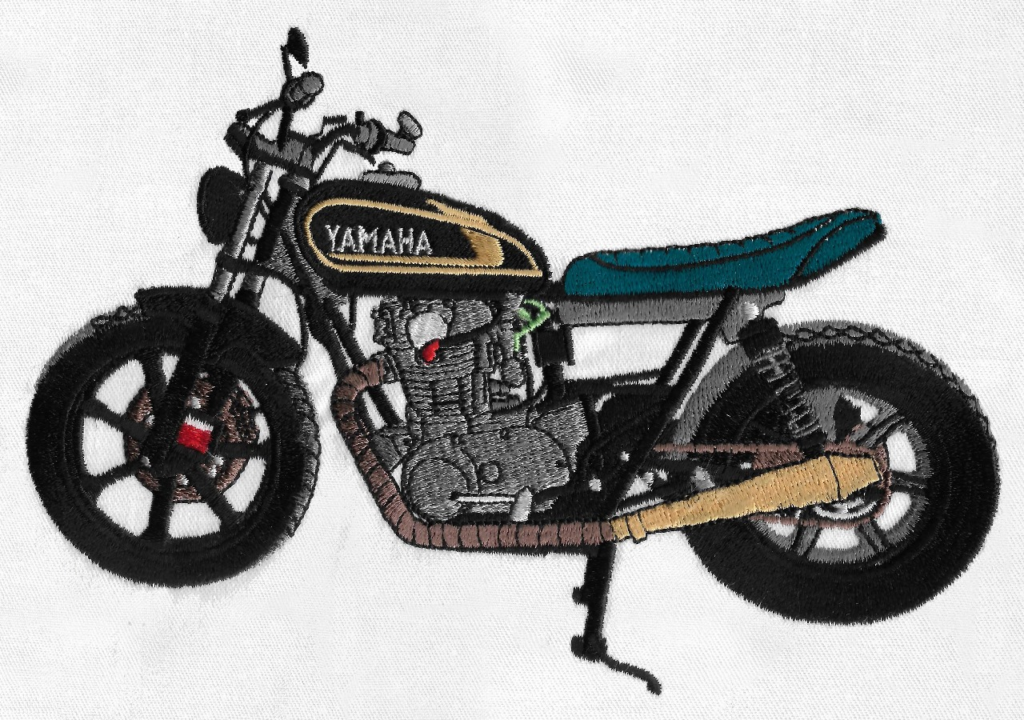
Conclusion
We have discussed various methods for converting an image to a PES file. However, hiring an embroidery digitizing company proves to be the most practical approach for converting your JPG files into PES format files suitable for Brother embroidery machines. With no setup costs and conversion charges starting at as low as $10, you can get a quick turnaround time of 2 to 12 hours. The result is a professionally digitized file ensuring high-quality sew-out results.

