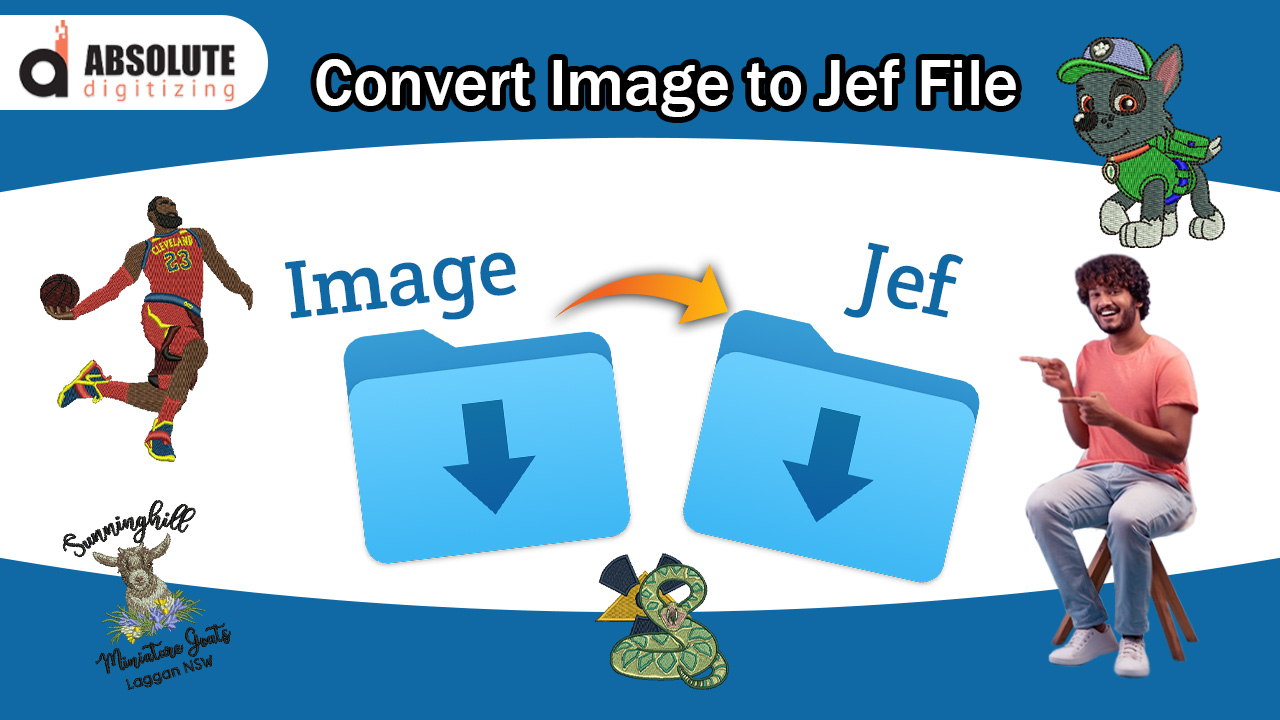Introduction
Convert Image to JEF file! Here is the blog that is going to tell you all you should know to enhance your knowledge. Images are everywhere! We see them circling around the internet and even inside our mobiles. You must know that every image has a certain format in which you can view and use it. However, you have the freedom to convert from one format to another. For conversion, you need software to carry out the process or sometimes online converters can do the job.
Some of the standard formats are JPG, PNG, and much more. When we are talking about embroidery, the formats become very much specific. The use of format varies with the work and type of machine you are going to use. For instance, if you wish to convert a JPG to JEF file which is an embroidery-specific format. You have to pass through certain and use a particular embroidery digitizing software for the purpose.
Convert Image to JEF File Conversion – Not So Easy!
Before jumping to the bigger question about how to convert image to JEF file, learning some basics is important. Most of us are already familiar with the words JPG or JPEG which is actually a digital file format. We find them within our PCs and mobile phones as image files present in the device’s memory. Technically it is a raster image. A raster image is a combination of pixels that are a headache when it comes to scalability.
Most of us are already aware of the scalability issues with the JPG file. In the case of the JEF file, scalability is no longer worrisome. For readers who are new to the world of embroidery, the format seems unfamiliar. Veterans of the trade are already aware of it by now. Read on further to learn why JEF files scalability is not an issue and why this format is important!
Before we further dive into how to convert image to JEF file, have a look at the different formats:

What is a JEF File Format?
Amongst the list of many native embroidery files, the JEF format holds a notable position. The term native file in the embroidery digitizing niche is a format compatible with a variety of machines. In simple terms, it is a format that you get after the file is embroidery digitized. As we all know, a digitized embroidery file contains instructions for the embroidery machine. Following the contained instructions, an embroidery machine sews out the pattern on a piece of fabric.
The JEF format is present in the home-based Janome embroidery machines or the semi-commercial multi-needle PR machines. Home embroiderers are in need of this file format especially when they own a Janome machine. Commercial embroidery machine owners are exempt from this file format because such machines have different functionality. Owing to their stitching capacity and commercial use, they get different software for working. But since this post is about the JEF we will discuss the commercial machines in another post.
JPG File
It is one of the digital formats for an image that comprises of compressed data. The data is compact but it stays in its original form even in a small size memory. If we talk about the ratio, it has a 10:1 compression ratio giving it a compact structure. The format is not going to compromise the quality of details available in the image. More importantly, you can share the images between the internet and across the mobile and PC as well.
You can use these images for editing and printing purposes. In addition, you can edit the images in CorelDraw. Note that, you can convert JPG to JEF, JPEG to JEF, and to other embroidery formats.
PNG File
PNG stands for Portable Network Graphic and it is a raster image. It is a popular type of file that graphic designers use due to its capability of handling the graphics. It can handle graphics with a transparent or even semi-transparent background. Note that the file format is not patented, so you can open the file with any image editing software. In this case, you don’t need a license. When it comes to conversion you can go from PNG to JEF and even PNG to any other embroidery formats
Moving on, the PNG file uses the .png extension and it can conveniently handle the 16 million colors. This format gets its first introduction in 1995 by IT expert Oliver Fromme. Initially, the name was PING which was later known as PNG. When it comes to using, they are best for logos that have transparent backgrounds along with online graphics and charts.
When we say a JEF file is a design file, it does not mean that the JPG or a JPEG is not. In actual words, the original design file is a JPG or a JPEG and the JEF file is an offspring. The creation happens after the completion of a conversion process known as embroidery digitizing. During the conversion, a lot of things take place within the file changing it to the core. In simple words, during the conversion, the raster image converts into a vector image. Furthermore, there is the addition of certain elements such as the stitch types and length and the underlay settings.
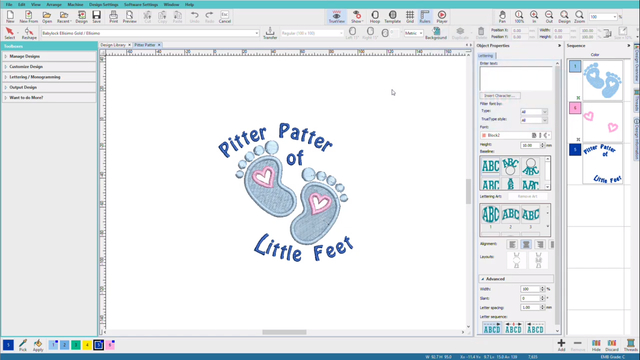
Convert Image to JEF File
Frankly speaking, there is no way to convert any file. Just like you cannot convert a banana into a milkshake. You actually run it through a process that in the end produces the banana-flavored milkshake. Similarly, with the term convert image to JEF file, you have to work on the file for desired file extension. The work needs to be done manually and that too by an experienced person popularly known as an embroidery digitizer.
The manual work done is known as embroidery digitizing. It is a fact that embroidery digitizing takes place within the software but that does not mean it is automatic. The software only serves as a platform for the digitizer to work upon. It provides him with the necessary tools to help create a file for the embroidery machines.
Let’s move toward the next question of how a digitizer performs the conversion. Another important question is that a digitizer is a professional but he too is a human! Can you not perform the conversion on your PC? We think it is a good opportunity to explain the conversion and answer the new question as well. Let’s look into the various options you can adopt for the conversion.
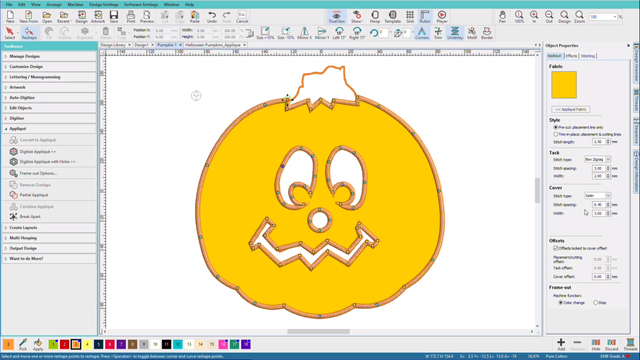
Learning the Embroidery Digitizing Software
Need the conversion of an image to the JEF file occasionally? Learning the embroidery digitizing software is not a practical solution. Aspire to become a professional digitizer? Or have lots of work to do? You should definitely learn the things as it makes more sense in such cases.
At the same time, note that the learning process is not a bed of roses. Logo embroidery digitizing demands perfection in every sense. It takes hours for a newbie to perfect a single image. But then, something goes wrong and the production gets out of hand. Not everyone has the liberty of endless free time on their hands. In most cases, when a person tries to dedicate time to learning a new skill, there are many hurdles.
Moreover, it is not just the software or the skills you need but you also need a good computer. Yes, you need a computer for running the software. If you don’t have a computer with a good processor, you are not going to run the software. In that case, you will face various difficulties while working which create delays in your work. A good computer with skills and software is a prerequisite to convert image to JEF file.

Let’s check on other options. Surely there are other solutions to get a task done if can’t learn to digitize manually.
Auto-Digitizing to Convert Image to JEF File
Unlike manual digitizing, the auto process requires zero to a minimal effort by the digitizer. It does not matter if it is your first attempt at digitizing. The auto-digitized file will look just like the manual on your computer screen. Problem solved, isn’t it?
Although the completed file looks professional on your screen it is unusable in real life. The auto-digitizing process is an ongoing project and is still in adolescence. The AI behind the mechanism lacks maturity and is not recommended for professional use. Even when tested in a variety of high-end digitizing software running on the latest tech, the outcome was not even close to usability.
It’s not all doom and gloom with auto-digitizing. Developers are working furiously to overcome the flaws faced by embroiderers. They gather feedback from their users and try to fix the flaws highlighted. But there is still a long road ahead until someone will be able to successfully convert their image to JEF with the auto mode. If you are not convinced and want to test the auto mode yourself, download the free embroidery digitizing software.

Professional Services for Embroidery Digitizing
Lastly, you have the professionals to digitize embroidery files for you. Unlike the other professional services offered at sky-high prices, our embroidery digitizing pricing is very nominal. Normally there are two slabs to determine the cost of the service. The first one is the flat fee and then comes the price quoted per 1000 stitch count. Either way, the price offered has minimal difference so it does not matter which option you choose.
This option is highly suitable for people with little or no digitizing skills. It does not make sense to practice for months just to make a few JEF files per week. However, this option is not just for beginners or occasional embroiderers but also for commercial embroiderers. They also outsource the images to professional digitizers to save time and effort. While experts prepare the file, embroiderers can gather the required materials or do other important tasks.
Another benefit that people neglects is the overhead cost. To keep the software running in good shape, embroidery digitizing services invest a lot in software licenses and computer hardware. You cannot work on an outdated PC and expect exceptional results. Outsourcing your image relieves you of such overhead charges and you get to use the file for a lifetime.
How To Find The Best Service For Convert Image to JEF File?
When it comes to finding the best company, you can always rely on Google and you will get the details of the best companies near your area if you are specifically doing precise research. You have to enter your query in the search bar and you will get the name of different embroidery digitizing companies that have their online identity in the form of a website.
Once you get the name and are able to view their website. Check out their portfolio to see their previous work and check out their social media platforms to see what customers have said about their working style. You can also get an idea about their reputation by reading the testimonials. So these are some of the ways that will be helpful in making the right decision. More importantly, do inquire about the turnaround time and the cost before you hire them to make sure there is no delay and the price is within your budget.
If you are looking for a solution to convert images to JEF file with zero errors, here is our smartest and cheapest offer. At Absolute Digitizing you get conversion of designs into embroidery files in your desired format by our in-house team of expert digitizers. For only $1 per 1000 stitches (almost $10 for a left chest or cap design), get your professionally digitized JEF file within the day. If you are looking for quick delivery, don’t hesitate to mention it and we will deliver within your desired time. Get a free quote today and we will amaze you with the exceptional results you can expect only from an expert.