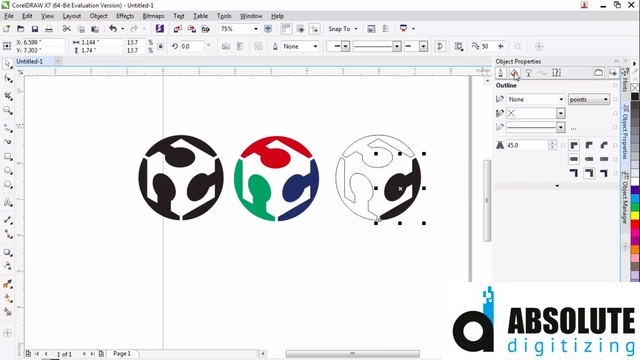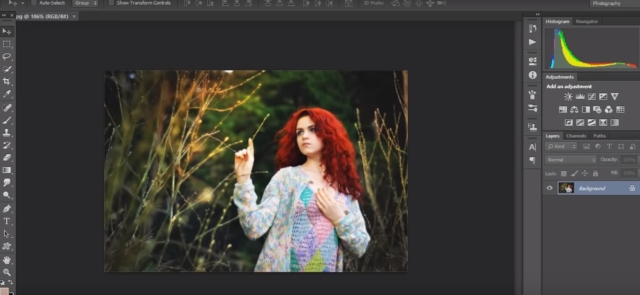Every industry is having some limitations, the same is the case with the printing industry. One of the significant problems here is the low-quality artwork. Most of the time customers are having no idea about the resolution and quality of the file. They only want to see the image looking great on the monitor. But when we ask them either they have checked the quality of the picture by zooming in, then they have no answer. At the end of the day there are having only one question in their mind that; Can I use a JPG?
Introduction
Most of the people related to the printing industry have to deal with the 72 dpi files. These files are small and low-quality JPG images. The JPG format is used for raster images also known as the bitmap images. In the field of printing or digitizing, the raster images are converted to vector file to be embroidered or printed on various items. Raster images are saved in JPG, PNG, BMP and many other formats as well. They will not give you a high-quality image when their size is reduced or increased because the images become pixelated. But in the case of vector images, the quality remains the same either you enlarge it or reduce the size for your need. When you are using the raster image for the work, this makes the working condition worse because you are not able to get the desired results.
Looking to get high-quality vector images fr0m low-quality raster images? Absolute Digitizing is here to help. We understand the need of our valued customers and provide quality vector tracing services in minimum time with a reasonable price tag.
For your information, a JPG format is a format that misses the part of the file forever. In comparison to other compression formats, to make the files smaller they keep most of the detail in a file. You can save a JPG file with a quality of 0 to 12 along with zero bring trash. Keep one thing in mind that we do this for very small files. The lower quality of a JPG file means that you will get a blurred image and the compression will disturb the colors as well.
4 Tips To Fix the Low-Quality Artwork
For better work, you definitely need high-quality artwork. For this, you need to improve the quality of the pictures. This means you will have to convert bitmap to vector image. You need to do the following four things to get rid of low-quality artwork:
1- Analyze File Resolution
It is very significant to learn about the resolution of your file. Check the file either it is JPG or not? It will be best if the file was 50 to 300 dpi at the final print size. Most of the time, the pictures you see on the internet are of 72 dpi and they are physically small in size. You can easily analyze the resolution of an image using the Photoshop software. You can visit the settings Image > Image size to learn about the resolution. To fix the file in a proper way, it better to up-sample a low-resolution file to 300 dpi as the final image size. This file you get here will be soft but not pixelated.
2- Minimizing the Noise
Photoshop is having a better JPG enhancement routine. This may not be true when compared to the other options available on the web. However, you still get the opportunity to use Filter > Noise> Reduce Noise options that help you to soften the boxy areas on the image. Additionally, you can also check out the option of Remove JPG Artifacts.
3- Go For Gaussian Blur
One of the effective ways to remove the boxes in a JPG file is by applying the Gaussian Blur. You can get this setting by going to Filter > Blur > Gaussian Blur. Most of the time, only one channel of RGB is having boxes and you can apply the blur to that particular channel as compared to the entire composite RGB file. In this way, you will get a little softer image as compared to the situation with all artifacts.
4- Replacement of Type
The type of file is the main element that suffers a lot at low resolution. In this situation, the corners are not sharp and the edges are soft. You can easily replace your file type if not tied into graphic elements. To replace the type, you can use Photoshop for the purpose. You can replace the type to a new type layer. Furthermore, you can also develop a new type in your favorable vector programs such as Corel Draw or Adobe Illustrator. Later, you can save the file as PDF in the programs (Corel or illustrator).
You need to open the file and gather the layers of your new type along with the raster elements in one file. You will get the benefits of both worlds if you have up-sampled the file to 300 dpi before this procedure. The sharp type will help the poor-quality graphic element to look better. Remember one thing that if you add the vector type before the up-sampling, then the letters on the file will have low resolution.
Conclusion
Hopefully, now you are aware of the importance of high-quality images and how you can change the low-quality images into high-quality images using Photoshop. In case, if you are not having a high-quality image, then this does not mean that you should quit the job. You can fix the resolution by improving the quality of JPG and replace the type with crisp lettering.
If you are in search of professional help to convert your low-quality raster images into high-quality vector images, then Absolute Digitizing is the right option for you. We are having a skilled team that is having years of experience. Our team will provide you the best work in minimum time with an affordable price tag. We ensure the complete satisfaction of our valued clients. The price for a simple logo vectorization starts at only $8.