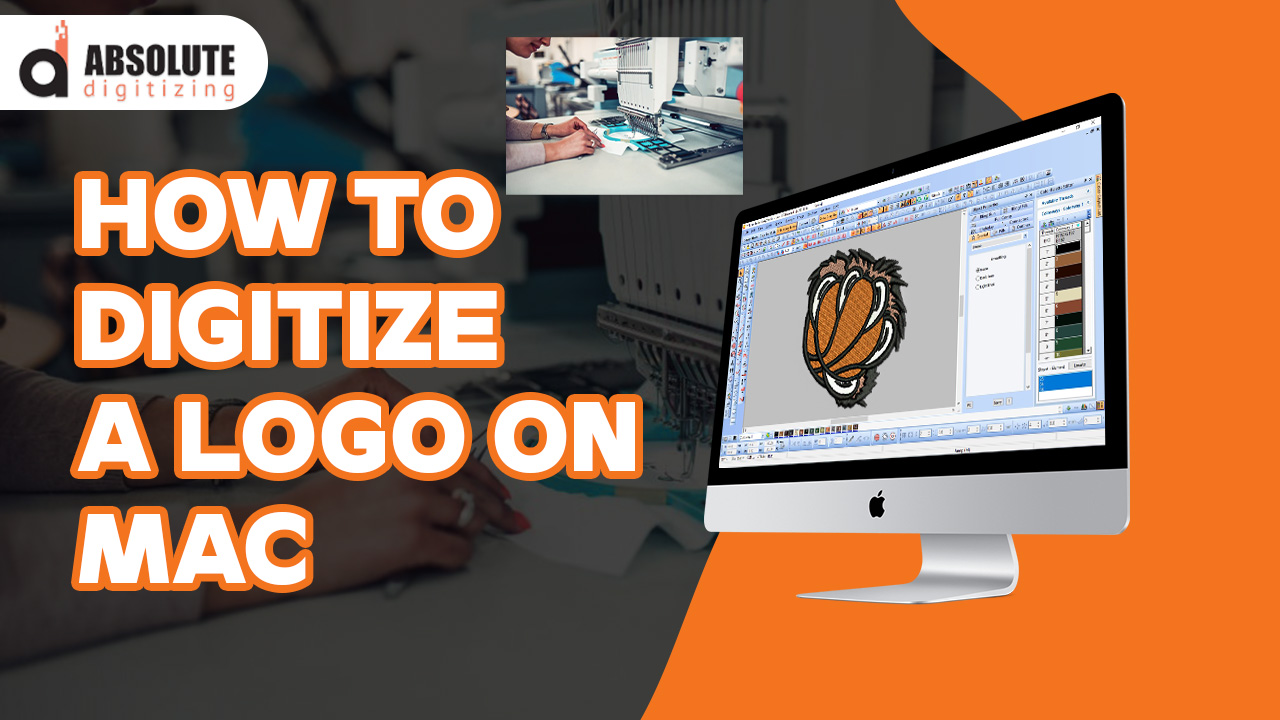Do you own a Mac and want to know how to do embroidery digitizing on it? In the last few years Apple has proved its products are worth buying. It has become a rival of windows, the operating system we all have been using for so long. This article will save you needless effort and help provide you all the necessary details you need to know on how to digitize a logo on Mac.
Today, embroidery empowers the fashion and the advertising industry. With the advent of technology, embroidery has transformed from what it used to be years ago. Digitizing enables you to embroider any design or logo on fabric with ease. Mac is a powerful machine and can run a digitizing software smoothly. You do not need artistic skills to digitize. Using the right tools and techniques help get the job done.
Windows by Microsoft and Apple macOS are operating systems (OS). They enable a computer to run a variety of software. But they differ in terms of programming languages. Thus, there is often a mismatch with software and you have to check their compatibility with your OS. A majority of software are readily available for Windows, but Mac requires different formats. To avoid trouble, you must know the right embroidery digitizing software for your Mac.
How to Digitize A Logo on Mac
Here are some software that are compatible with Mac.
Embrilliance StitchArtist
It is a great software compatible with both platforms. It gives you a wide range of possibilities for creating and editing designs from scratch. StitchArtist is the perfect software to use for commercial and noncommercial purposes. You can use existing templates or create completely new designs with a variety of options. This software comes with a learning curve but once you get a hang of it, it gives you endless possibilities. It comes with three different levels suitable for people of all skills. Level 1 deals with basic designs while levels 2 and 3 deal with more sophisticated patterns.
Amazing Designs LETTER IT!
LETTER IT is another software from Amazing Designs. It is packed full of features and lets you create single or multiple line texts in a variety of different ways. You can customize almost all kinds of projects with it. You get to choose from 35 different kinds of fonts and also circle text, vertical text, and path text layouts. It is also compatible with all the major file formats.
DRAWings PRO X
Best for graphic designing, textile screen printing, and embroidery. It further offers computerized painting and quilting. Furthermore, it comes with basic 6 embroidery tools with 3 modules that are Basic, Text, and Editing. It has an array of predesigned fonts, envelopes on the text and allows multi-hooping support. You can do color matching with actual threads and receive a real-time update between stitch results and your artwork designs.
StitchBuddy
Last but not least, we have StitchBuddy. It can organize, convert, and combine embroidery designs. You can resize selected parts of the design and copy-paste different parts to create unique designs. You can replace the entire palette or select individual thread colors. It offers extended printer options and you can do multiple levels of undo while editing your designs. It offers all the major formats and you can save up to 1000 designs at the same time. The support also keeps updating with time so you keep getting new design ideas and functionalities.
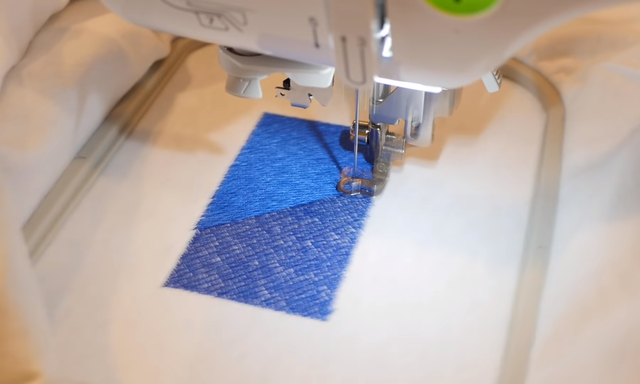
Learn How to Digitize A Logo on Mac
Now we are aware of all the software we can choose from to begin digitizing on a Mac. You can choose any of them that suits your needs. But the real test begins after the software is selected. First of all, the software does not come for free. You have to buy it and it is not cheap at all.
You spend hundreds of dollars to purchase and download. The software offers a variety of features but it does not digitize automatically. Start learning how to digitize in order to use your purchase. Learning to digitize is equivalent to learning a new skill. It is like training yourself for something you have never done before.
The learning process of how to digitize a logo on Mac is not time limited. You have to start from the basics and then advance up until you are a pro at it. Most professional digitizers have spent years training themselves to be able to create a flawless file. The first thing you will need to learn is all the functionalities of the tools available. There are numerous ways to use a single tool.
When you start learning, you will have to research a lot. Read articles about the tool and watch online videos. Learn how a minor change in the settings of one tool affects the other. Since it is not taught in schools, it is a matter of self-learning. Professional digitizers have sound knowledge of the tools and how they can combine to create something unique.
Digitize A Logo on Mac From The Professionals
If you have just one logo to digitize or have a few every month, it does not make sense to spend so much time to make it right. There are more practical ways to get it done with perfection and within hours. The best way to do it is to hire a professional embroidery digitizing service. Let the professionals do it for you at the fraction of the price you spend just to buy a software.
Absolute Digitizing is a complete solution to your logo digitizing needs. Do you know it costs as low as $10 for left chest logo digitizing with us? Get the digitized file in your inbox in the shortest time. There is no expiry of the file and you can use it as many times as you want. Why digitize your logo the hard way when it can be easily done? Our experts can digitize a logo on Mac for you.
If you have concerns about design or file types, feel free to discuss it with our experts. You can send us an email at absolutedigitizing@gmail.com or use our live chat for quick communication. If you have already spent a lot of time on software and need the logo urgent let us know. Rush orders are highly prioritized and delivered within the agreed time. Let’s connect and give you a digitized logo at a price you can’t deny.