Have you ever noticed those cool caps with baseball team logos or badges with intricate designs? Ever wondered how they are fabricated? Let me spill the beans! It’s all about digitizing embroidery.
But here’s the kicker: it’s a mix of human creativity and machine power! It is something like, someone creates a logo pattern, pops it into a computer software like Ink/Stitch and Hatch by Wilcom, and sends it to an embroidery machine. An embroidery machine then steps in, swiftly stitching that pattern onto hats, shirts, and more. Your Aesthetic embroidery design is ready.
So, if you are a beginner or advanced level designer, you must go through the software that is appropriate for your particular design. In this blog, we are going to discuss effective freemium and premium software that can be used by hobbyists, home business owners and even industry professionals.
What is Embroidery Digitizing Software?
Embroidery digitizing software is a computer program that takes images or designs and converts them into digital files that embroidery machines can read and use to create embroidered designs on fabric. It translates artistic designs into a format that embroidery machines can understand and replicate accurately.
When you want to make a pretty design for embroidery, you can begin with a picture or design you like, such as a logo or a cute cartoon. Next, you bring it into the software.
The software then changes your design into a special language that the embroidery machine can understand. The machine then uses this information to create the design by moving its parts accordingly. It’s like changing a picture into a list of instructions that the machine can use.
These software programs are really impressive because they offer a lot more than just one thing. They come with a variety of tools and features like:
- Adjusting and perfecting designs
You can fine-tune the details of your design until it looks just right. - Adding colors:
Choose from many different colors to make your design stand out. - Resizing designs:
Change the size of your design to fit the needs of your project and add a creative touch. - Trying out different stitching techniques:
Explore various stitching styles and effects to create different textures and appearances. - Using a digital workshop:
Access a wide range of tools and features to unlock your creativity and bring your ideas to life.
Choosing the Right Software
When selecting embroidery digitizing software, consider these key factors.
Firstly, assess your skill level: are you a beginner, intermediate, or advanced user? This helps find software with the right level of complexity.
Next, define your purpose. Are you dabbling in hobby projects or aiming for professional-grade production? Your answer guides you toward software tailored to your needs.
Then, there’s the budget. Determine how much you’re willing to invest in the software. Finally, pinpoint the features you require. Do you need basic design tools or advanced editing capabilities?
By weighing these factors, you can make an informed decision and choose software that suits your skill level, purpose, budget, and feature preferences.
5 Best Embroidery Digitizing Software
When it comes to embroidery digitizing software, there are several options catering to different user needs and expertise levels. Let’s explore some of the best choices across various categories:
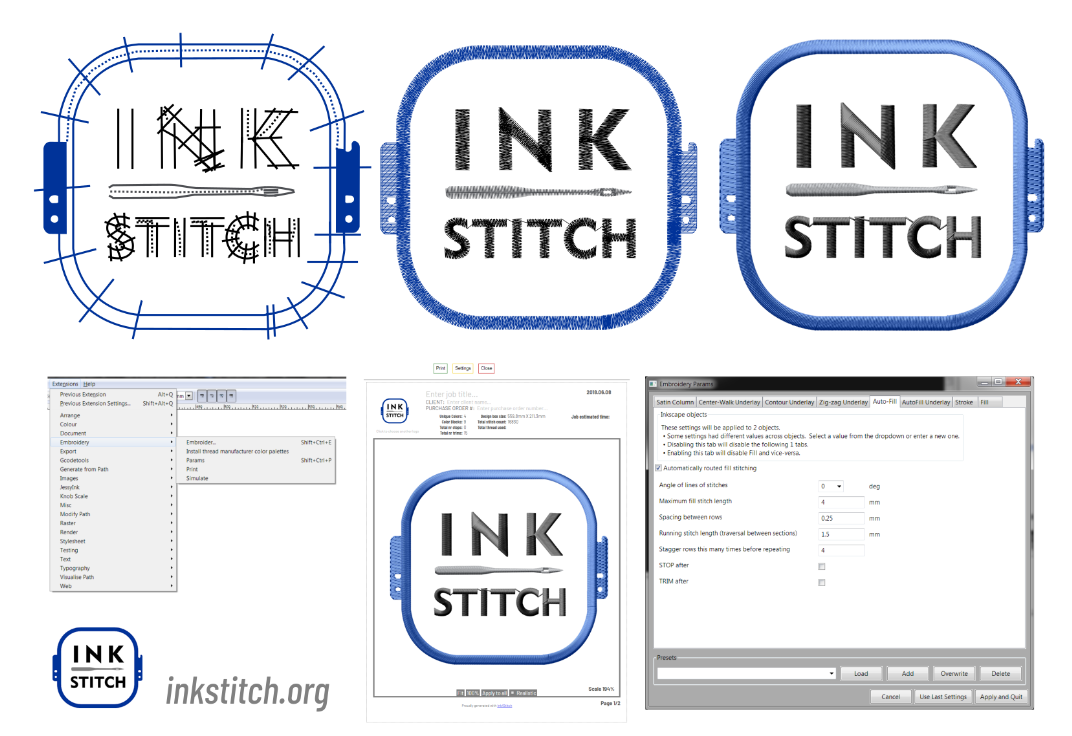
1. Ink/Stitch
Ink/Stitch is an embroidery digitizing software that stands out for being open-source and free to use. Here are the details that explain its features, pros, and cons:
Features of Ink/Stitch:
- Ink/Stitch offers a free model, making it accessible to all users without any cost barriers. This makes it easy for anyone to start using the software seamlessly.
- The software provides a wide range of design features, allowing users to create aesthetically pleasing designs with ease.
- It supports various machine file formats, giving users flexibility in saving and exporting their designs to different embroidery machines.
- One of the major advantages of Ink/Stitch is its regular updates and improvements driven by contributions from the open-source community. This ensures that the software stays up-to-date with the latest features and enhancements.
- Ink/Stitch is compatible with multiple operating systems, including Windows, macOS, and Linux, making it accessible to a wider range of users regardless of their preferred platform.
- For beginners, Ink/Stitch may require additional time and effort to learn and master due to its open-source nature and potentially more complex functionalities compared to some beginner friendly software.
- Some advanced features commonly found in professional embroidery software may be lacking in Ink/Stitch, which can limit its suitability for complex or specialized embroidery projects that require advanced tools and functionalities.
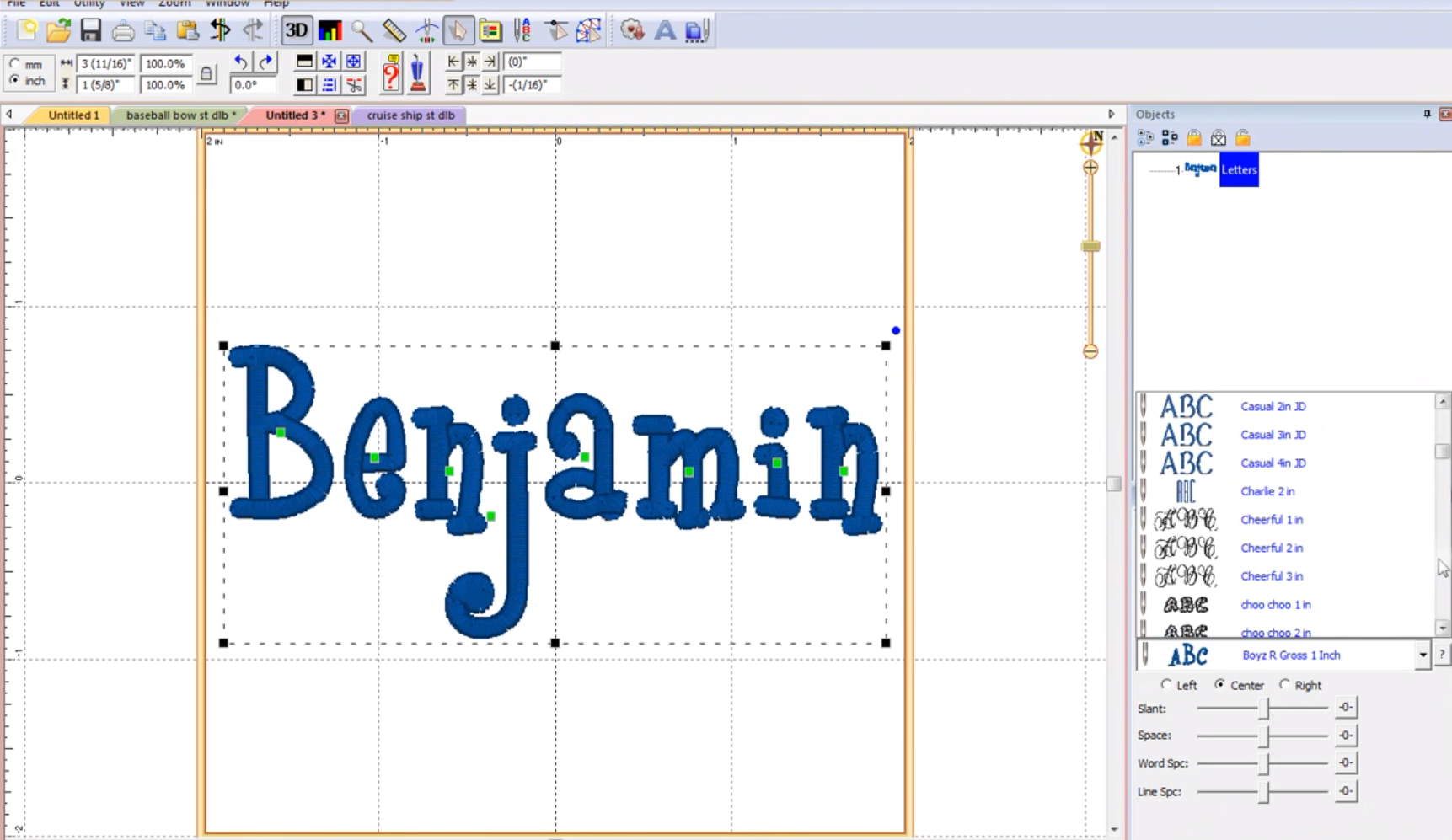
2. Embrilliance Essentials
Embrilliance Essentials is a software designed with specific features and benefits for users interested in embroidery. Here are some detailed points that explain its key aspects:
Features:
- The software boasts a user-friendly interface specifically designed to cater to beginners and hobbyists in the embroidery world. This means that even those new to embroidery can easily navigate and use the software.
- Embrilliance Essentials is compatible with both Mac and Windows operating systems, making it accessible to a wide range of users regardless of their preferred platform.
- Its primary functions revolve around basic editing, lettering, and digitizing capabilities, providing users with essential tools to create and customize their embroidery designs.
- One of the standout advantages of Embrilliance Essentials is its excellent customer support. Users can rely on prompt assistance whenever they encounter issues or have questions about the software.
- The software also receives regular updates, ensuring that users stay up-to-date with the latest trends and technological advancements in the embroidery industry. These updates enable operators to meet the evolving needs and preferences of the embroidery world.
- Despite its strengths, Embrilliance Essentials does have limitations, particularly when it comes to digitizing complex designs. Users may find that the functionality of the application is somewhat restricted when attempting to digitize intricate or highly detailed designs.
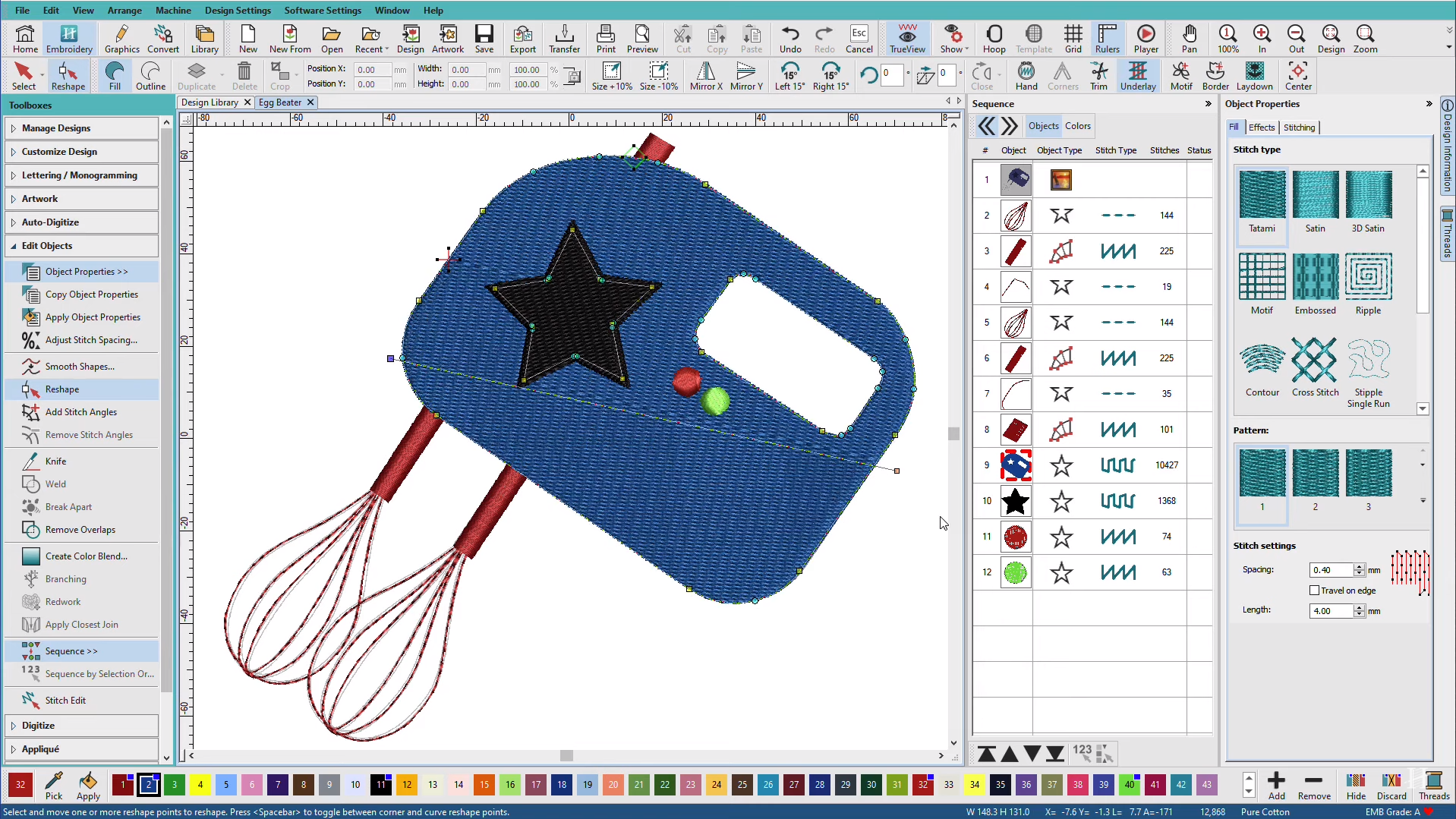
3. Hatch Embroidery
Hatch Embroidery is a software designed to aid individuals in improving their embroidery skills. Here are the points explained in more detail:
Features of Hatch Embroidery:
- It is well-suited for individuals who are looking to enhance their embroidery skills, offering tools and functionalities that cater to skill development.
- The software assists users in designing and editing embroidery patterns, making the design process more streamlined and efficient.
- One of its notable features is auto digitizing, which simplifies tasks and reduces the manual effort required.
- Hatch Embroidery provides a diverse range of pre-made designs and fonts, offering users a wide selection to choose from and incorporate into their projects.
- The software’s simple layout contributes to its ease of use, making it accessible and user-friendly for individuals of varying skill levels.
- Users can expect high-quality output from Hatch Embroidery, ensuring that their embroidery designs turn out well and meet professional standards.
- One downside of Hatch Embroidery is its higher price compared to other embroidery software designed for home use. This may deter some users who are looking for more budget-friendly options or are not willing to invest in a higher-priced software package.
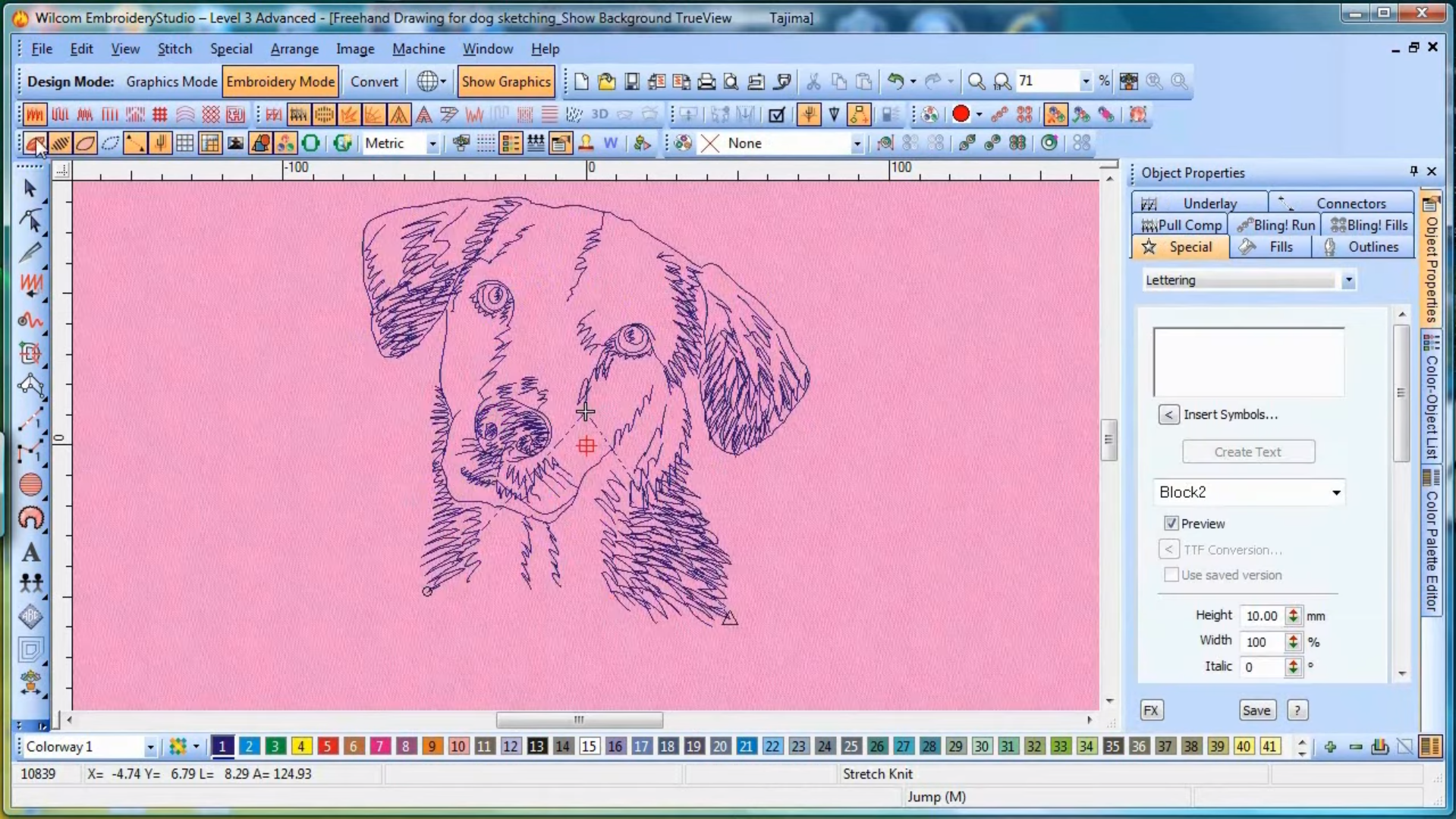
4. Wilcom Embroidery Studio
Wilcom Embroidery Studio is a comprehensive software package that combines design, editing, and production management functionalities. Here are the points explained in more detail:
Features of Wilcom Embroidery Studio:
- The software covers all aspects of embroidery, including design creation, editing existing designs, and managing the production process, making it a one-stop solution for embroidery projects.
- It ensures precise stitching, leading to professional-quality results that meet industry standards and customer expectations.
- Wilcom Embroidery Studio facilitates collaboration among team members by providing tools and features for seamless communication and workflow management.
- It is particularly well-suited for managing large-scale operations, handling complex designs, and coordinating multiple tasks simultaneously.
- Wilcom Embroidery Studio is widely recognized and used by professionals in the embroidery industry due to its robust features and capabilities.
- It is highly effective for businesses that produce a large volume of embroidered items and deal with intricate or challenging designs on a regular basis.
- The high cost of Wilcom Embroidery Studio may make it more suitable for established businesses with a higher budget, rather than individuals or hobbyists who may find the price very high.
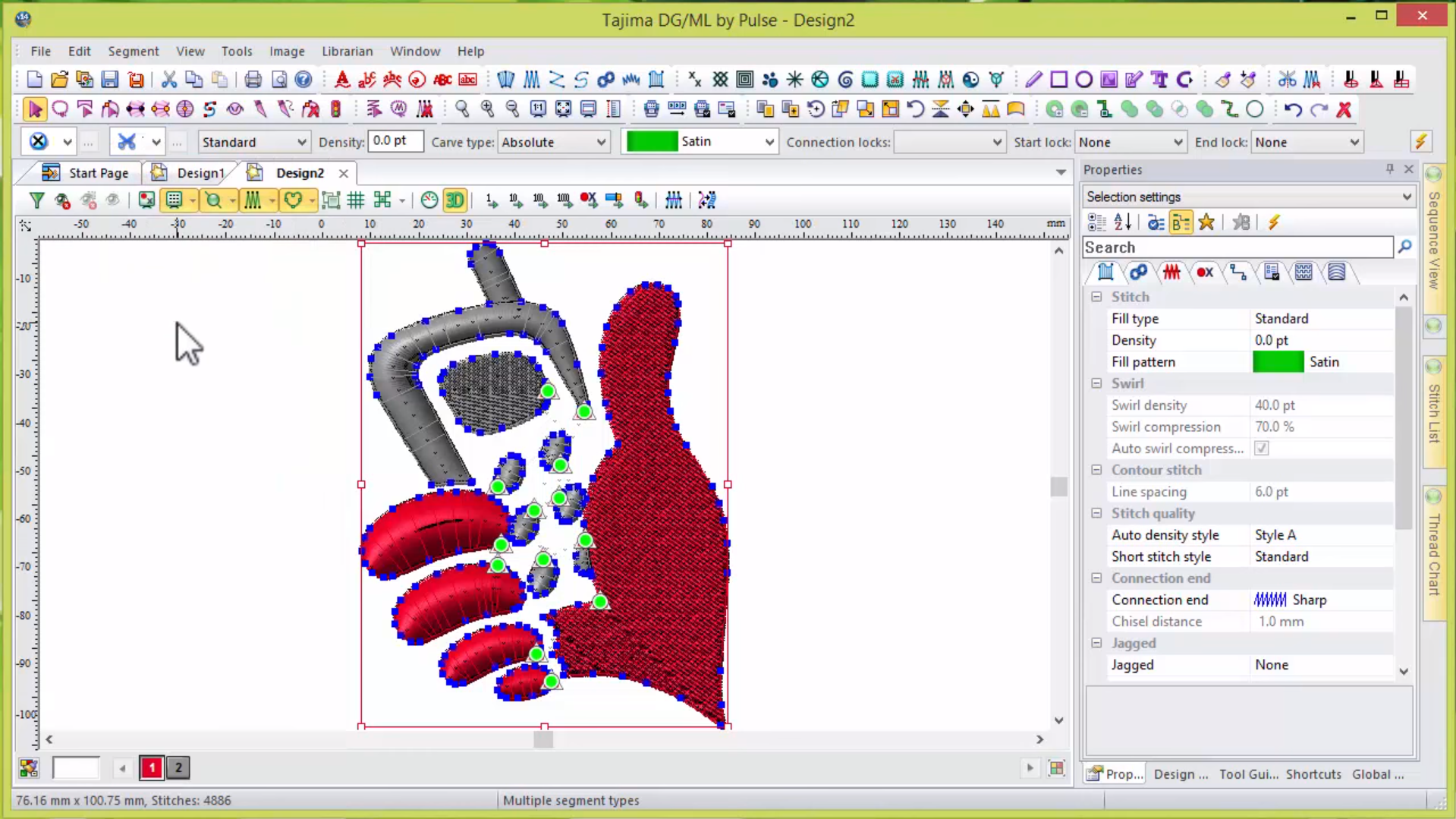
5. Tajima DG/ML by Pulse
Tajima DG/ML by Pulse is a software renowned for its digitizing capabilities in the embroidery industry. Here are the points explained in more detail:
Features of Tajima DG/ML by Pulse:
- The software offers a range of flexible design tools that are instrumental in achieving top-notch digitizing results. This flexibility allows users to create intricate and detailed designs with precision.
- It is compatible with various file types and embroidery machines, ensuring versatility and accessibility for users working with different equipment and formats.
- Pulse Tajima DG/ML includes special features specifically tailored for fashion and textile design, catering to the unique requirements of these industries.
- Advanced vector and bitmap graphics tools are available in the software, enabling users to customize designs with high precision and accuracy.
- The user interface is customizable, allowing users to adjust settings and layouts according to their preferences, enhancing usability and efficiency.
- Beginners may find the software overwhelming due to its extensive range of features, which can be challenging to master without prior experience or training.
- The high prices associated with Pulse Tajima DG/ML may be prohibitive for some individuals, particularly those on a tighter budget or hobbyists who may not require all the advanced functionalities offered by the software.

Comparing the Options
Let’s analyze and compare the main differences between these embroidery software options using a simple chart:
| Software | Type | User Level | Pros | Cons |
| Ink/Stitch | Free | Beginner-Advanced | No cost, extensive resources | Steeper learning curve |
| Embrilliance Essentials | Home Use | Beginner | User-friendly, great support | Limited advanced features |
| Hatch Embroidery | Home Use | Intermediate | Intuitive, high-quality output | Higher price |
| Wilcom Embroidery Studio | Professional | Advanced | Industry-standard, comprehensive | Expensive |
| Tajima DG/ML by Pulse | Professional | Advanced | Advanced tools, customizable UI | Premium pricing, steep learning curve |
FAQs
You can use free software like Ink/Stitch for professional projects. However, it should be noted that the free model may not offer the features of the premium model. This could impact your efficiency and the quality of your output.
While free software can still produce satisfactory results, especially for simpler projects, professionals may find themselves limited in terms of capabilities when tackling more complex or specialized embroidery tasks.
Thus, it’s advisable to carefully consider your specific project requirements and weigh the benefits and limitations of using free software versus investing in paid alternatives.
It depends on your goals and budget. If you’re working on complex projects or aiming to expand your hobby, investing in professional software could be beneficial. However, if you’re embroidering for enjoyment or occasionally, opting for free or cheaper models may suffice.
Consider your needs and desires before making a decision. If a free model meets your requirements, it’s a good choice. Otherwise, investing in professional software can be worthwhile.
Yes, you can upgrade from home to professional software later. The upgrade in software usually include additional features and capabilities designed for professional users. This allows you to adjust your software as your needs evolve. Whether you are taking on more complex projects or growing your embroidery business, upgrading to professional software provides the tools and support you need for growth.
Typically, paid embroidery digitizing software provides free trials for users. These trials allow users to test the software’s features and functionality before committing to a purchase.
Think of it as a preview where you can see if the features match your needs. During the trial period, you can assess the software’s ease of use and determine if it fits well with your embroidery projects and preferences. Hatch Embroidery and Wilcom Embroidery Studio offer free trials. Embrilliance Platform provides a demo, and Tajima DG/ML by Pulse offers a Demo CD.
Furthermore, these trials play a crucial role in engaging users for a short period. At the same time, they’re a useful way to evaluate if the software can meet your specific requirements.
Final Word to Recap
Choosing the right embroidery digitizing software depends on your unique needs, skill level, and budget. There’s a tool available to meet your embroidery requirements, whether you prefer free options like Ink/Stitch or professional-grade software like Wilcom Embroidery Studio and Pulse Tajima DG/ML.
By selecting software that aligns with your embroidery goals, you can unleash your creativity and create beautiful embroidered pieces, whether as a hobby or a professional pursuit.
If you’re looking for professional embroidery digitizing services, look no further! We offer top-notch custom digitizing services starting at just $10, with a turnaround time as low as 12 hours. Our commitment to quality ensures that your designs are brought to life with precision and excellence. Get in touch with us today for a free quote and experience embroidery digitizing at its finest!

