Digitizing stock embroidery designs is different from custom digitizing, as the former requires a more proactive thought process. As opposed to custom digitizing for embroidery designs, stock designs are digitized for a wide array of the end customers. Custom designs are digitized for a specific size and fabric. Apparently, what this means is that stock embroidery designs are more challenging. On a positive note, they also provide the digitizer with an opportunity to work with more freedom.
The biggest challenge with stock design is that it has to be “one size fits all”. Hundreds of customers who will use this design must get on-spot results, despite having very different needs and requirements. Ideally, it should turn out apt on any fabric, irrespective of size and color. As a digitizer, things are daunting and uncertain. Therefore, we have compiled few tips to clear things up.
These tips for digitizing stock embroidery designs will equip you with the mandatory knowledge to seamlessly work on them like a pro.
 High-Quality And Authorized Artwork:
High-Quality And Authorized Artwork:
As stock designs are extensively used, it is important that even the minor details are digitized to the precision. Make sure that stock design is of high quality. Better the quality, clear will be the details. It is thus, convenient for a digitizer to entail these in digitized format. If you don’t have the artwork in good quality, it should be edited in the graphics software, before opening it in a digitizing software.
Remember that embroidery digitizing is fundamentally emulating the artwork. So, ensure that the details of the stock design are clear and intact. Apart from the quality check, also check the legality of using a particular artwork. To use any artwork commercially, you need a “license” for using it.
 Special Attention To Light And Dark Areas:
Special Attention To Light And Dark Areas:
While working with stock embroidery designs, be careful about light and dark areas. Especially, if you are working with animal sketches, special attention to them is unavoidable. Light areas generally contain loads of details. These are the areas where you have to plan your stitches. For light areas, stitches should be such as to magnify and enhance the details. Dark areas contain very little or no details at all. So, these are your areas where you need to worry least about the stitches.
After identifying dark and light areas, now move on to the edges. Edges are specifically important because they directly interact with the color of the garment. Since we don’t know the exact background color, we must plan for every scenario; or the worst scenario. Worst scenarios, in this case, will either be too dark background color that will not show details of the design or too light for designs areas to lose definition.
To counteract these worst scenarios, an embroidery digitizer must work his way around on the edges. For light edges, add shadows around it to add more definition to the design elements. For dark edges, add highlight around it. Doing so will balance out design details; not too elaborate, nor too fade.
 Professional Embroidery Digitizing Software:
Professional Embroidery Digitizing Software:
Digitizing for stock embroidery designs must be done on a good professional embroidery digitizing software. It should at least be capable of making quick edits and adjustments. As you already know that customer base for stock designs is pretty broad, expect to make frequent changes to the same design. Consequently, the software must have the provision for saving a design in multiple formats.
Size changes are bound to occur. The design on the jacket back will be larger than a left chest or hat. Digitized designs, like graphic art, cannot be simply enlarged or shortened. They are composed of stitches and as the design size increases so does the size of stitches. Longer stitches pull in more, thus, making the design vulnerable to distortion.
Similarly, scaling down the design has its own set of problems. Very short stitches create a competition for space, giving a running look the design. To avoid this and regular thread breaks, delete very short stitches. Also, as the size is now reduced, shorten the fill(tatami) stitches. It will prevent the clumping of stitches. Moreover, for shorter design, re-adjust push-pull compensation and underlay settings. In some cases, you will also have to tweak with satins, here and there.
Not for size only, changes will still be required for different garments. A great embroidered design for fleece, if embroidered unedited, will mostly be devastating on a material like pique. So, you see how merely changing the size or fabric type, the whole design has to be drastically changed. The challenging part for the digitizer is to anticipate diverse customer needs so selecting a professional embroidery digitizing software is of great importance here.
 Layering For Embroidery Digitizing Stock Designs:
Layering For Embroidery Digitizing Stock Designs:
The idea here is to lay the total number of fill stitches in three subsequent layers, with each holding approximately one-third of the total stitch count. There is no underlay underneath these layers of fill stitches. It makes embroidery stock designs look extremely clean, attractive and elegant.
As an added perk, this layering fill technique also solves most push and problems during the embroidery process. The cherry on top, there will also be lesser thread breaks. Easily scale embroidery designs up and down and this layering technique has got you covered.
In case of stock designs, the use of this technique is substantiated by the fact that it has to be a “one size fits all”. Simultaneously covering various fronts, and fairly flexible to size changes, layering makes a great choice for adoption.
For cleaner edges, you can also add a running stitch on the edges, beneath the second fill layer. Whatever you do, while embroidery digitizing stock designs, the digitizer must anticipate the needs and requirements of potential customers.
For professional results with custom or stock embroidery designs, reach out to our team for a quick and convenient embroidery digitizing service. Order digitizing for embroidery designs at the best rates and get them delivered in less than a day.


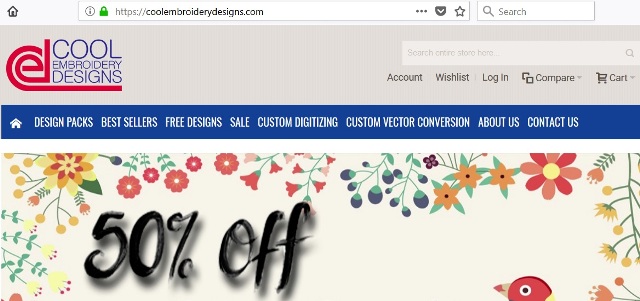 High-Quality And Authorized Artwork:
High-Quality And Authorized Artwork: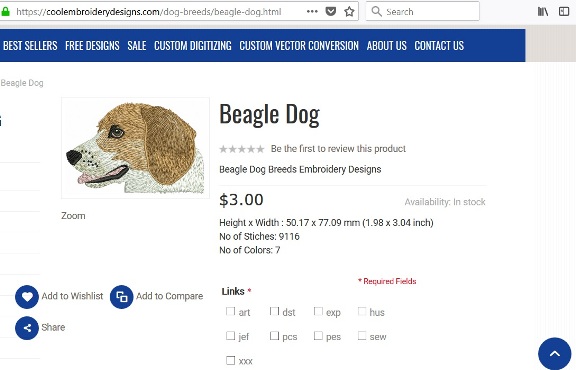 Special Attention To Light And Dark Areas:
Special Attention To Light And Dark Areas: Professional Embroidery Digitizing Software:
Professional Embroidery Digitizing Software: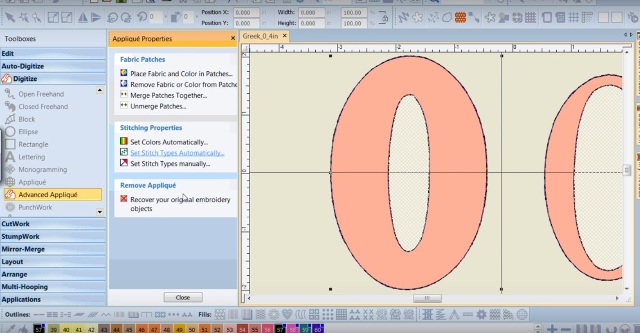 Layering For Embroidery Digitizing Stock Designs:
Layering For Embroidery Digitizing Stock Designs: