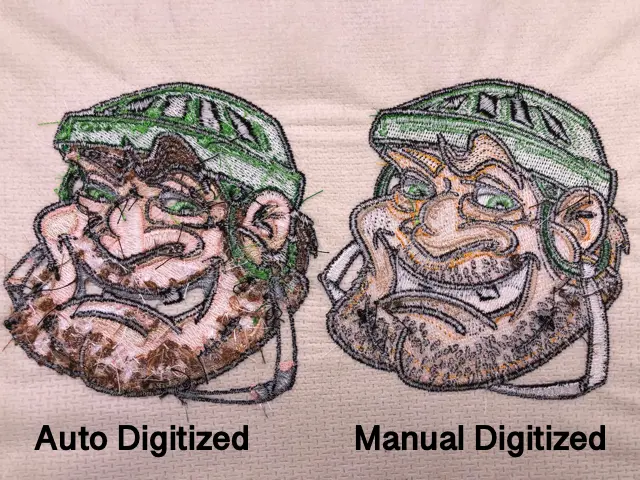If you’ve ever loaded a design on your Pfaff embroidery machine and seen an error message appear, you’re not alone. Many embroidery enthusiasts and small business owners struggle when their machine doesn’t read a logo file. Pfaff machines use a specific format called the PCS embroidery file, and converting your logo into this format allows the design to stitch smoothly with accurate colors, clean outlines, and perfect alignment.
Free online converters and DIY software may seem convenient, but they often produce low-quality files that cause broken stitches, distorted logos, or wasted fabric. Poor conversions can turn a simple embroidery job into hours of frustration. Professional embroidery digitizers, on the other hand, create precise, high-quality PCS files that work perfectly on Pfaff machines. That’s why choosing Absolute Digitizing is the smartest move. Their experts ensure every stitch runs clean, every detail stays sharp, and your logo looks perfect from start to finish.
What Is a PCS Embroidery File Format?
Used by Pfaff and Husqvarna Machines
The PCS embroidery file is a special digital format designed mainly for Pfaff and some older Husqvarna Viking embroidery machines. It’s not an image or a graphic file but a stitch-based format that your machine reads to know exactly how to create your design.
What the PCS File Contains
A PCS file holds all the key technical details that guide your embroidery machine, including stitch coordinates, color sequences, trims, and pathing. These instructions tell the machine where each stitch should go, how colors should change, and when to trim the thread. The result is a clean, professional-looking logo that stitches exactly as planned.
PCS vs. Regular Image Files
Unlike image files such as JPG or PNG, which only store visual details, PCS files contain stitching commands your embroidery machine can understand and follow.
How PCS Compares to Other Formats
When compared to other embroidery file formats like DST (used by Tajima), PES (used by Brother), or VP3 (used by modern Husqvarna machines), PCS stands out for its compatibility with Pfaff systems. It ensures smoother performance and flawless stitch results without conversion issues.
Why Convert a Logo to PCS Format?
Machine Compatibility
Pfaff embroidery machines read only the PCS format. If your logo is in another format, the machine will not recognize it. Converting your logo to PCS ensures the machine reads every stitch correctly and runs smoothly without errors.
Stitch Accuracy
When you convert your logo properly, the stitches form clean lines and even shapes. Each element of the design stays in the right place and maintains the correct proportions. Poorly converted files often cause broken stitches, uneven outlines, or distorted designs that look unprofessional.
Brand Consistency
Logos represent your brand identity, so every color, line, and curve must match the original design. A high-quality PCS file keeps your brand colors accurate and preserves every detail of your logo.
Professional Results
For uniforms, promotional items, or caps, a properly digitized PCS file is essential. It guarantees neat embroidery, smooth machine operation, and consistent results every time. Converting your logo to PCS is not just a technical step. It is a must if you want your embroidery to look professional and match your brand perfectly.
Problems with DIY and Free Conversions
Low-Quality Stitching
Free converters and DIY tools often produce files with poor stitch quality. Outlines become jagged, small text loses sharpness, and the final result looks uneven or rough. This happens because the software cannot accurately map the stitch directions and density needed for clean embroidery.
Missing Trims and Thread Changes
Many converted files skip important trims or thread changes. This causes overlapping stitches, color bleeding, and messy embroidery. Without proper sequencing, the design may not match your original logo.
Wrong Scaling
A design may look perfect on your computer screen but distort once embroidered. Incorrect scaling changes proportions, making logos appear stretched, flattened, or blurry on fabric.
Poor Underlay and Density
When the underlay or stitch density is wrong, the fabric puckers or wrinkles. This ruins the professional look of your embroidery and wastes valuable material.
Machine Jamming and Skipped Stitches
Badly converted PCS files can make your machine jam, skip stitches, or stop mid-run. These interruptions waste both time and thread.
Final Result
In the end, fixing these errors costs more than hiring a professional. A properly digitized PCS file from experts ensures smooth stitching, accurate colors, and zero frustration.
Step-by-Step: How Professionals Convert a Logo to PCS Format
1. Receive the Artwork
The process starts when the client sends their logo in a common file type such as JPG, PNG, PDF, or AI. The clearer the artwork, the more accurate the digitizing result will be.
2. Digitization in Professional Software
Digitizers use advanced software like Wilcom Embroidery Studio E4 to convert the logo into an embroidery-ready format. This software allows them to control every detail of the stitch pattern.
3. Manual Stitch Mapping
Experts recreate each part of the logo manually using stitch types such as satin, fill, or run. This ensures the design has clean edges, proper direction, and smooth flow.
4. Optimization
Next, they adjust the design according to the size, fabric type, and machine speed. This step prevents thread breaks and uneven stitching.
5. Export to PCS
Once the design is perfected, it is exported to PCS format for Pfaff machines.
6. Quality Testing
The file is tested in simulation mode to detect flaws before delivery.
7. Delivery and Edits
Finally, the PCS file is sent to the client. If any adjustments are needed, the digitizer provides free edits to ensure complete satisfaction.
Why Choose Absolute Digitizing for PCS Conversion
Expert Team
Absolute Digitizing has an experienced team that specializes in Pfaff PCS format. Their experts manually create and optimize every stitch, ensuring smooth performance and flawless results.
Affordable Pricing
Our pricing is very reasonable, starting at $10 for left chest or cap logos. This makes professional digitizing accessible to hobbyists and businesses alike.
Fast Rush Service
Need it quickly? Absolute Digitizing offers rush delivery within 2 hours for just $5 extra, making them ideal for urgent embroidery jobs.
Free Edits and Guarantee
Clients enjoy free unlimited edits until fully satisfied, along with a money-back guarantee for complete peace of mind.
24/7 Support
Their 24/7 live chat support ensures help is always available. With fast turnaround, great prices, and expert quality, Absolute Digitizing is the smartest choice for PCS conversions.
Conclusion
Converting a logo to PCS format is not just about changing a file type. It’s a form of digitizing art that requires skill, precision, and experience. A professionally digitized PCS file ensures perfect stitch quality, flawless machine compatibility, and accurate color matching that truly represents your brand.
Free tools may seem tempting, but they often lead to poor results, wasted fabric, and lost time. When a flawless, ready-to-stitch file is so affordable, there’s no reason to take that risk.
Convert your logo to PCS embroidery file format today with Absolute Digitizing.