If you are a business owner your might want your staff to wear a uniform with your printed logo. Now you must be thinking where to get the printing done. Essentially, you should be thinking of how to digitize a logo for printing? Without digitizing first, a logo cannot be printed. The image you already have is good enough to print on paper but not uniforms.
Printing the logo is essential for advertising your brand. It introduces your business to a lot of new people. Many renowned brands are already doing it and reaping the rewards. It does not matter if your business is new or exists for nearly a decade. Advertising is essential today and a business should never miss an opportunity to gain new customers.
The advancement in printing technology today enables any image to get printed in every required size. You can get an image printed on a huge billboard or a pen, there are no barriers in printing. The printing industry not only serves the advertising industry but textile as well. But it all begins with the digitizing of the logo to enable scalability beyond regular sizes.
Why Digitize Your Business Logo?
Those who are new to getting their logo printed on merchandise the question is commonly asked. People who have already gone through the process understand the need to get their logo digitized. The answer is a bit technical but not difficult to understand. Once you get familiar with the difference between a digitized and regular image, you understand the importance of digitizing.
Any picture taken by a smartphone, DSLR camera or internet download is a raster image. Raster images are built of pixels and a cluster of them form together to make the picture we see. Pixels are minute boxes and when combined, they become images. There is one problem though. Raster images have limited scalability and you can’t control it. When zoomed in or out, they lose their formation and pixelate.
Pixilation is a huge issue when it comes to printing in unusual sizes. For instance, if you want the image to get printed on a billboard, it needs to be huge. In case of a pen or a keychain, the image is squeezed to fit within the frame. This is when things get out of hand and printing becomes a problem.
Pixelation needs to be fixed before proceeding to print. Here comes in the digitizer, a person who professionally changes an image from raster to a vector. A Practical approach to overcome the pixelation issue. A vector is a mathematical term and the same concept is applied here. Every pixel is changed to a mathematical value which adjusts itself according to scalability. A vector image can get scaled to any size without losing shape and clarity making it perfect for printing.
How to Digitize A Logo for Printing – Requirements?
Logo digitizing takes place within a special software. Professionals use Adobe Illustrator or Corel Draw to digitize. It allows them to create an exact replica of an image in a vector that gets used for printing. These software are modern and come loaded with a lot of features that anyone other than a professional can handle. Also, they require modern PCs with the latest hardware to run smoothly.
It is worth mentioning that there is no way to create a vector logo automatically. There is no software that can do it, either online or by downloading it on your PC. If you come across any internet links claiming to do it effortlessly and for free, ignore them. They are either clickbait to bombard your screen with ads or viruses to infect your PC once downloaded.
Neither Adobe Illustrator nor Corel Draw are free tools. They are specially designed by globally acclaimed organizations and to use them you have to purchase them. If you plan to use any of them for your logo digitizing, be sure to read the system requirements first. Professional digitizers always work on modern PCs equipped with the latest hardware and use licensed software only.
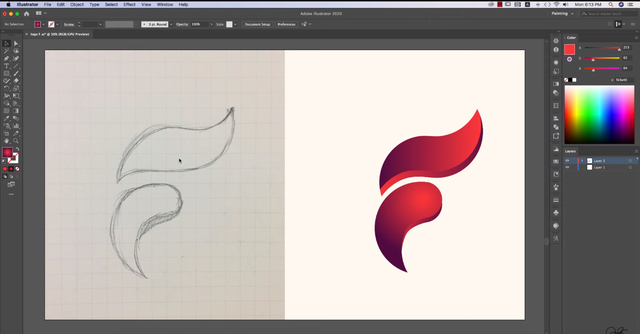
The Process of Digitizing
If you have ever watched a digitizer at work and thought the process is simple, you are mistaken. Although it looks like tracing an image, there is a lot of skill behind it. Every design is unique and with it comes a completely different set of challenges. These intricate software allow a variety of options to create the vector image.
How to digitize a logo for printing starts by importing the raster image into the software. Now trace outlines to mark the image for use and remove the background. Note that the background will only be removed from the outside. If there are remains of it inside the image you will have to remove them too. Once the image is completely background free, zoom in and start tracing the body of the image.
Every bit of the image has to be recreated. The recreation process is not simple at all. Every curve and line require a different kind of tool to do it. For a professional digitizer it is not difficult but for a novice, things can get out of control very quickly. After the image is traced, the finishing touches are applied such as color and shadow adjustments. The whole process is lengthy, time taking and nerve racking.
The Perfect Solution to Digitize A Logo for Printing
Doo you have one logo to digitize? Going through the above process is not recommended especially if you are not already an expert with the software. It is not only expensive but learning can take a lot of time. By the time you digitize the logo, many months will have passed not to mention the hundreds of dollars invested.
A practical approach to get quick logo digitizing without investing is to outsource the task. When you assign it to the right people it gets done within time and within budget. Absolute Digitizing is one renowned organization to trust for digitizing your logo for printing. We offer the most competitive price, a flawless file and your digitized logo in your inbox within the day. Share your business logo with us and get a free quote. We are eager to amaze you with our skills within your budget.

