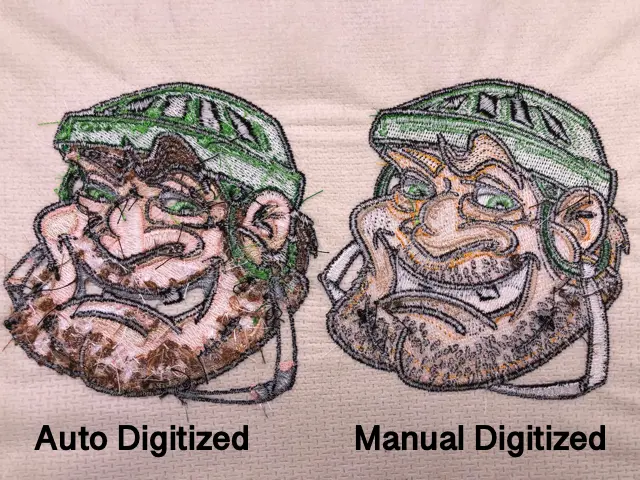Logos are everywhere: on uniforms, caps, jackets, and promotional products. For businesses, a logo on clothing creates a strong brand identity and gives employees a professional look. For individuals, custom logo embroidery adds a personal touch to gifts, team outfits, or special events. No matter the purpose, logo embroidery makes designs stand out with durability and elegance.
But here is the challenge. A standard logo file, whether it is JPEG, PNG, AI, or PDF, cannot be directly stitched on a Pfaff embroidery machine. These machines need special stitch-ready files that tell the needle exactly where and how to sew. Without this step, even the best-looking logo file will not work in embroidery.
This is where embroidery digitizing plays an important role. By converting your logo into a Pfaff-compatible format, digitizing ensures smooth stitching, accurate details, and professional results. At Absolute Digitizing, we make this process easy, affordable, and fast, starting at just $10 with same-day delivery.
Understanding Pfaff Embroidery Machines
A Short History of Pfaff
Pfaff is a European brand with roots going back to the 19th century. Known for quality and innovation, Pfaff has become a trusted name in both sewing and embroidery. Over the decades, the company has built a strong reputation by combining German engineering with modern technology, making their machines reliable for hobbyists as well as professionals.
Key Features of Pfaff Embroidery Machines
Pfaff embroidery machines are recognized for their precision and user-friendly design. Popular features include intuitive touch screens, automatic thread trimming, exact stitch placement, and a wide range of built-in embroidery designs. These features allow users to create professional-quality embroidery quickly and efficiently.
Pfaff-Compatible File Formats
To function properly, Pfaff machines require specific file formats such as VP3, VIP, HUS, and PCS. These formats contain stitch commands that guide the needle’s movement.
Importance of Correct File Conversion
If a logo or design is not converted into the correct Pfaff format, the machine may produce errors like skipped stitches, distorted patterns, or unreadable files. Proper file conversion ensures smooth stitching and professional results.
What Does Logo Conversion Mean?
Graphic Files vs. Embroidery Files
A common logo file such as JPEG, PNG, AI, or PDF is made of pixels or vector lines. While these files look perfect on a screen or in print, embroidery machines cannot read them directly. To stitch a logo, the design needs to be transformed into a file that tells the machine how to sew each stitch.
The Role of Digitizing
This process is called embroidery digitizing. Instead of pixels, the digitizer assigns stitch types, directions, density, and underlay to different parts of the design. Essentially, digitizing translates the image into a set of instructions the machine can follow, ensuring the logo looks sharp when embroidered on fabric.
Pfaff-Compatible Formats
Pfaff embroidery machines require formats like VP3, VIP, HUS, and PCS. Each of these contains the exact stitch commands that guide the needle.
Why Customization Is Essential
Every logo is unique in detail, size, and fabric use. Auto-conversion tools often fail, leading to poor quality, broken threads, or distorted shapes. Customized digitizing services ensures that each design is properly optimized for Pfaff machines, producing clean, professional embroidery.
Step-by-Step: How to Convert Logos for Pfaff Machines
1. Collecting the Artwork
The first step is gathering the logo in the highest resolution possible. A clear, detailed file (such as PNG, AI, or PDF) allows the digitizer to capture every small element accurately. Low-quality images often lead to poor stitch quality and missing details in the final embroidery.
2. Choosing the Right Software
To create stitch-ready files, you need embroidery digitizing software that supports Pfaff formats. Popular choices include mySewnet, Wilcom Embroidery Studio, Hatch, and open-source options like Ink/Stitch. These programs allow digitizers to manually adjust settings for precise control over the final result.
3. Setting Stitch Parameters
Once the artwork is imported, the digitizer defines how each section of the logo will be stitched. Key parameters include density (how close stitches are), underlay (foundation stitches for stability), pathing (the order of stitching), and pull compensation (adjustments to prevent fabric distortion). These settings make the difference between a clean design and one full of gaps or puckering.
4. Assigning Thread Colors
Next, the digitizer assigns thread colors that match the brand’s official logo colors. Using well-known embroidery thread brands ensures consistency and professional results across garments.
5. Saving in Pfaff-Compatible Format
After the stitch details are finalized, the design must be saved in a Pfaff-compatible format such as VP3, VIP, or HUS. This ensures the machine can read the file and execute the stitches correctly.
6. Testing on Fabric
Before mass production, a test sew-out is essential. This step helps identify and fix issues like misaligned stitches, density problems, or thread breaks. Skipping this stage can result in wasted time and fabric.
Why Professional Digitizing Matters
While free or auto-conversion tools exist, they rarely deliver consistent results. Professional digitizing ensures your logo is optimized for Pfaff machines, saving you costly errors and guaranteeing a high-quality finish every time.
Free vs. Professional Conversion
Free or DIY Options
Many beginners are tempted to use auto-digitizing software or free online converters to prepare logo files for Pfaff embroidery machines. The appeal is obvious: these options are either free or very low cost, and the process is often quick. With just a few clicks, a graphic file can be turned into an embroidery file.
However, the downside is significant. Free tools usually provide limited editing options and lack the precision needed for embroidery. This often results in poor stitch quality, frequent thread breaks, and distorted logos when stitched out. They also require learning curve for which you have to invest your time and resources. For simple clip-art designs, DIY methods may work to some extent, but for detailed business logos or brand embroidery, the results are rarely acceptable.
Professional Digitizing
On the other hand, professional digitizing services focus on accuracy and efficiency. Experienced digitizers manually set stitch density, underlay, and pathing, ensuring that the logo looks sharp and clean on fabric. Most professional services also include free edits to make adjustments until the customer is satisfied.
The real value lies in consistency. Professional digitizing prevents wasted fabric, thread, and production time by delivering machine-ready files that run smoothly on Pfaff embroidery machines. For businesses and individuals who need logos to look professional every time, investing in expert digitizing saves money and guarantees reliable results.
Common Issues Without Proper Conversion
Frequent Thread Breaks
When stitch density is not set correctly, the embroidery machine may experience repeated thread breaks. This not only wastes time but also leaves the final design looking messy.
Misaligned Designs
Incorrect or missing underlay stitches can cause the design to shift during embroidery. As a result, outlines do not match up, and logos lose their sharpness and detail.
Poor Scaling on Different Items
Logos that are not digitized properly often fail to scale well. For example, a design that looks fine on a jacket back may appear distorted or unreadable when stitched on caps or polos.
Machine Errors
Using the wrong file format for Pfaff machines can cause the design to be rejected or stitched incorrectly. This leads to wasted production time and frustration.
How Professionals Prevent These Problems
Professional digitizing services carefully adjust stitch density, underlay, scaling, and file format. This ensures the design runs smoothly on Pfaff machines and looks perfect across different fabrics and sizes.
Conclusion
Converting logos for Pfaff embroidery machines is not as simple as changing a file type. It is a detailed process known as embroidery digitizing, where every stitch must be planned for accuracy, durability, and a professional finish. Without proper digitizing, even the best-designed logo can fail when stitched out on fabric.
If you enjoy exploring embroidery software, you can certainly try learning digitizing on your own. It can be a rewarding skill for hobbyists. However, when it comes to business use or important projects where quality matters, relying on expert digitizers is the smarter choice. Professionals know how to handle stitch density, underlay, scaling, and file formats to make sure your design runs flawlessly on Pfaff machines.
At absolutedigitizing.com, you can get your logo converted quickly, affordably, and with guaranteed quality. Prices start at just $10, with same-day delivery and even a 2-hour rush option available.