The demand of vector art is on high rise. But the basic question which comes in mind initially is that what is a vector art and how to convert JPG to vector art?
The methodological definition of a vector is complicated but, in short it can be defined as a type of graphic that uses mathematical algorithms. Having mathematical properties allows the image to be rescaled to any usual or unusual size without losing quality or resolution. But, let’s not confuse ourselves with the mathematics here. Our point of focus is, why are vectors such a superior graphical image and why is it important to convert JPG to vector? What is the benefit and why does the printing industry demands it?
You Need a Software to Create Vectors
When you need images for printing, they better be in a vector file. Vector art is created through special software such as Adobe Illustrator, Corel Draw or Freehand and a bunch of others. Normally, the ones we mentioned here are the most popularly used software in the industry and if you know some other too, they are surely fine. Adobe has a wide range of graphics software and the Adobe Photoshop is equally popular but it cannot convert JPG to Vector rather it is used to only edit raster or bitmap files. If you are not aware of Raster files, we will discuss about them later in this article.
If you are creating an image in Photoshop, remember that you are actually producing a graphic image in bitmap, PNG, JPG, etc. which is a raster and not a vector. The software has a specific purpose but cannot be used for creating the file format in discussion. Vector graphics have the property to retain their crispness at any size. No matter how much you magnify it, you will not see jagged lines commonly known as pixelation.
Can I use a bitmap, JPG or other formats for high quality printing?
Normally the images saved in our computers are with extensions such as BMP, JPG, GIF, PDF, etc. If you don’t have a vector file of the image chosen for printing, the outcome might not be as per your expectations. When printing on promotional items such as garments, badges, keychains, mugs or anything else, the image needs to be adjusted for unusual sizes. Rescaling your raster image will make it pixelated and ruin the printing.
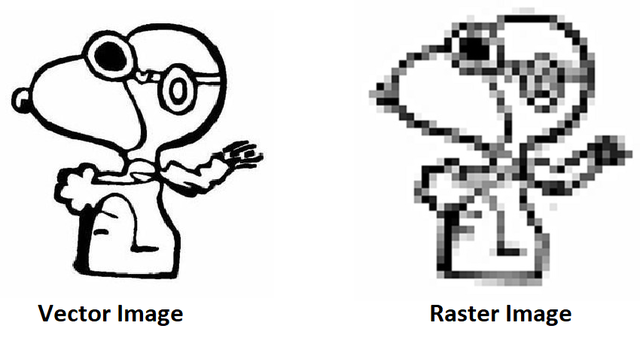
Similarly, when you go for printing pictures in huge sizes without having a vector art file, the image will be distorted again. It will burst into many pixels and the quality would be lost. It is understandable that you would wish to avoid the conversion of JPG to vector in an attempt to keep the promotional costs to the minimum. We would like to remind you that Absolute Digitizing can convert a JPG to Vector at quite affordable rates. You can always get a free quote before making a final decision.
What is the difference between a vector image and a raster image?
Vector images are created using mathematical formulas and raster images are made up of pixels. A raster image is not suitable for resizing because it cannot hold its crispness and resolution. This is one major reason why every raster image needs to be redrawn by our experts to provide you flawless vector tracing services. Any image captured by a camera, downloaded from the internet, scanned by a scanner is a raster image and it is saved in the form of pixels by default.
How would I know if My Art is Already Vectorized?
Before going to convert JPG to vector art check if your file needs the conversion. Differentiating it is easy, the first major indication of a file is the format in which it is saved. If it is in any of the following formats, it is a vector file.
- AI – Adobe Illustrator File
- CDR – Corel Draw File
- SVG – Scalable Vector Graphics
- EPS – Encapsulated Postscript
- FH – Freehand Software File
- PDF – Not all of them are vectors
The above mentioned are the most widely used Vector formats. You may encounter some more vector formats but that is a rare chance because most professionals use one from the above. Using a standard format (mentioned above) allows easy access on every machine and multiple software.
Also, try to zoom in as much as possible and if the sides are zigzagged, it is a raster file. But if you are still confused, you can ask our experts and we’ll happily guide you.
Saving a File in .AI or .CDR Format Solves the Issue?
We truly desire advanced artificial intelligence in a home or office computer, but most intricate tasks still need manual input. Opening a raster image in either Adobe Illustrator or Corel Draw software does not make the conversion automatically. Every image is hand drawn again, it is traced using the tools available in the program.

Can I Convert Jpg to Vector Art Myself?
If you want to convert Jpg to Vector or your business logo in any bitmap format to a vector format, you might want to speak with the original designer who created it. Since most of the time the services of freelancers are used, it can be difficult to find the one who created your logo.
If you are looking for a way to do it yourself, you will need the skills of a graphic designer and a vectorization software. The illustrator by Adobe or Corel Draw computer program will be required to purchase and learn how to use them. As these computer programs are for the professionals, you cannot make use of them without proper knowledge of the tools.
Graphic designers at Absolute Digitizing are available for those who need their business logo or any other raster image converted to a vector. Providing professional services at highly affordable rates, we can convert JPG to vector for just $10. Our team can produce high quality work and deliver you the converted file for your image within the same day. We have the perfect skills and a lengthy working experience since 1999. You can count on us to provide you the best work in an affordable price. Get a quote now.

