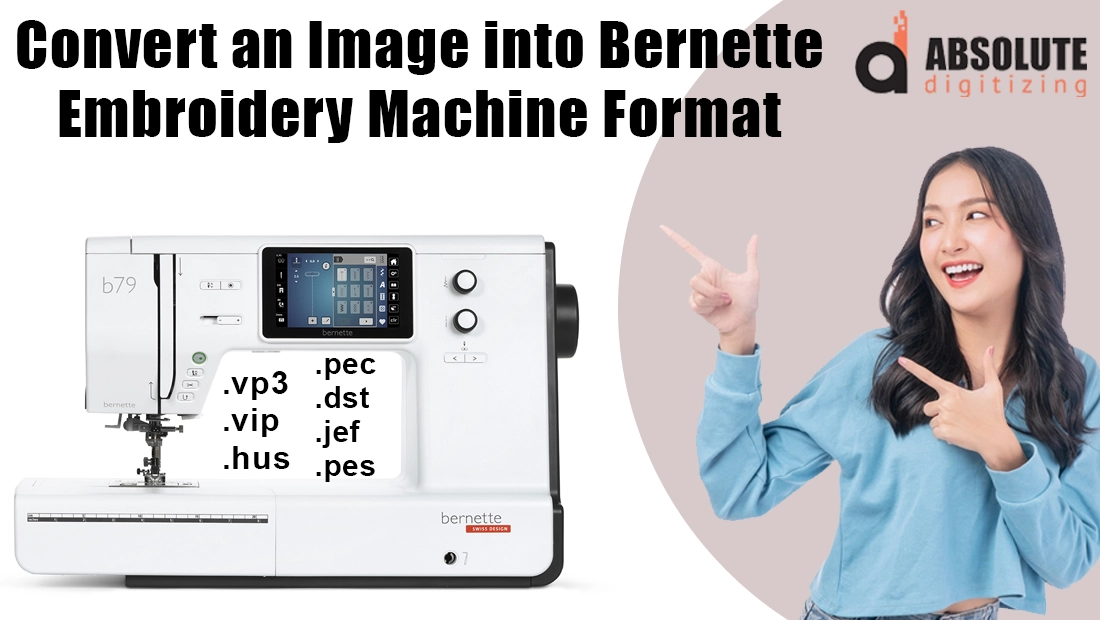Embroidery is more than decoration; it brings ideas and artwork to life on fabric. With the right design, even plain cloth can be turned into something unique and personal.
Among the popular choices for hobbyists and small businesses, Bernette embroidery machines stand out for being both user-friendly and versatile. They make it simple to experiment with patterns, personalize clothing, or even launch a small embroidery venture at home. However, before your favorite image can be stitched out, it must be converted into the correct Bernette EXP file format. A normal image like JPEG or PNG will not work until it is digitized into a stitch-ready embroidery file.
In this blog, we’ll guide you step by step on how to convert an image to embroidery for Bernette machines. You’ll learn which tools to use, practical tips for improving stitch quality, and how to avoid common mistakes. We’ll also cover when it’s best to rely on professional digitizing services for perfect, production-ready results.
Understanding Bernette Embroidery File Formats
What Are Embroidery Machine Formats?
Embroidery machines cannot read regular images the way a computer does. Instead, they rely on special file formats that contain instructions for the machine. These instructions tell the needle how to move, what stitch type to use, how dense the stitches should be, and in what order to complete the design. Without this data, the machine has no way of translating a design into thread on fabric.
The EXP Format for Bernette Machines
For Bernette embroidery machines, the most common format is EXP. This format is also used by Bernina and Melco machines, making it widely supported and reliable. An EXP file contains all the necessary stitch information, ensuring your design is reproduced with accuracy and consistency. It also reads other file format such as PES, DST, VP3, HUS and PEC.
Why JPEG or PNG Files Don’t Work
A regular JPEG or PNG only holds pixel and color information. It cannot guide the embroidery machine’s needle, so it cannot be stitched directly. To make it usable, the image must be digitized into a machine-readable file like EXP.
Benefits of a Digitized Stitch File
Using a proper stitch file ensures smoother runs, fewer thread breaks, and a more professional look. It allows your Bernette machine to interpret small details, intricate patterns, and lettering with precision, giving you results that match your vision.
Preparing Your Image Before Conversion
Choose a Clean, Simple Design
The first step to a successful embroidery file is picking the right image. Busy designs with too many small details or thin lines often do not translate well into stitches. A clean, bold design with clear shapes and limited colors works best for Bernette embroidery machines.
Use a High-Resolution Image
Quality matters when it comes to digitizing. Always start with a high-resolution image that is sharp and clear. Pixelated or blurry files can confuse digitizing software and result in uneven stitch paths. The clearer the image, the smoother the final embroidery will look.
Make the Background Transparent
If your image has a colored background that you don’t want stitched, convert it to a transparent background before digitizing. This ensures the embroidery file focuses only on the design itself, saving thread and avoiding unnecessary stitching.
Adjust to Hoop Size
Before converting, resize your image to match the hoop dimensions of your Bernette machine. If the image is too large, it may not fit, and shrinking it after digitizing can distort the design. Preparing the correct size in advance ensures better results on your chosen fabric.
Methods to Convert Images into Bernette Format
There are several ways to turn a regular image into a stitch-ready EXP file for your Bernette embroidery machine. The method you choose depends on your experience level, the complexity of your design, and whether you want to do it yourself or rely on professionals. Let’s look at the three main approaches.
3.1 Using Embroidery Digitizing Software
Professional digitizing software is the most reliable way to create a high-quality EXP file. Programs like Wilcom Embroidery Studio, Hatch, Brother PE-Design, and Ricoma Chroma allow you to import an image (JPG or PNG) and manually digitize it. This process involves tracing over the design and assigning stitch types such as satin, fill, or running stitches.
With software, you can also fine-tune important details:
-
Underlay provides stability to the design.
-
Stitch density controls how thick or thin the coverage is.
-
Color sequencing ensures the machine follows the correct order without unnecessary stops.
Once the design is adjusted, you can export the final file directly in .EXP format for your Bernette machine. While this method requires learning the software, it gives you the highest level of control and customization.
3.2 Using Auto-Digitizing Tools
Many embroidery programs, including Hatch and Bernina Toolbox, offer auto-digitizing features. These tools automatically convert an image into stitches with a single click. The main advantage is speed and simplicity—perfect if you need a basic logo or simple shape converted quickly.
However, auto-digitizing comes with limitations. Complex designs with small text, gradients, or fine details often stitch poorly because the software cannot make the same decisions a human digitizer can. You may end up with thread breaks, misaligned stitching, or designs that simply don’t look right.
Auto-digitizing is best suited for simple designs like bold logos, shapes, or monograms. For more intricate work, manual digitizing or outsourcing is a better option.
3.3 Outsourcing to Professional Digitizers
If you want production-ready results without the learning curve, outsourcing is the most practical solution. Professional digitizers know how to optimize stitch paths to reduce thread breaks, balance density for smoother stitching, and create files that run flawlessly on Bernette machines.
For businesses, outsourcing also saves valuable time. Instead of spending hours learning software, you can focus on your core work while experts handle the digitizing. The cost is often reasonable compared to the time and materials saved.
For example, Absolute Digitizing provides Bernette EXP conversions starting at just $10, with same-day turnaround and unlimited free edits until you’re satisfied. This ensures you get a machine-friendly file that is ready to stitch with no trial-and-error.
Outsourcing is especially beneficial when dealing with detailed logos, custom artwork, or large production runs, as it guarantees accuracy, efficiency, and professional results every time.
Loading the File into Your Bernette Machine
Transfer the EXP File
After creating your EXP file, you need to move it to your Bernette machine. The easiest way is with a USB stick—copy the file from your computer, insert the USB into your machine, and select the design. Some Bernette models also allow direct connection through a cable or embroidery software, letting you send files instantly without extra steps.
Organize and Name Files Clearly
Good file management saves time. Always store your designs in organized folders and use clear names. Instead of generic labels like “design1.exp,” try descriptive names such as “Logo_Cap.exp” or “Floral_Tote.exp.” This makes it easy to identify the correct file when working on different projects.
Test the File Before Production
Before stitching your final piece, run a test stitch-out on your machine. This helps you spot any errors or adjustments needed in density, alignment, or sequencing. Testing first prevents wasted fabric and thread.
Adjust Hoop Size, Colors, and Placement
Finally, set up your machine for the actual project. Choose the correct hoop size, double-check that the design is properly centered, and adjust your thread colors to match the artwork. Careful setup ensures professional results every time.
Common Issues and How to Fix Them
Thread Breaks from Poor Settings
One of the most common embroidery frustrations is frequent thread breaks. This usually happens when density is too high or underlay stitches are not properly set. Fixing these issues requires software adjustments, which can be tricky for beginners. Professional digitizers, however, optimize stitch paths and density to ensure smooth, break-free stitching.
Misaligned Stitches and Hooping Errors
If your design looks shifted or uneven, the problem often lies in improper hooping or poorly planned stitch sequencing. A skilled digitizer accounts for fabric pull and push, minimizing misalignment. Outsourcing saves you the hassle of rehooping and adjusting repeatedly.
Poor Image Quality Equals Poor Stitch-Out
Starting with a low-resolution or overly detailed image can lead to messy stitch-outs. While you can try cleaning the image and simplifying details, professionals are trained to prepare artwork for digitizing and know how to adapt it for embroidery.
Why Outsourcing is a Smart Choice
While test stitching before large runs is essential, outsourcing digitizing ensures fewer errors right from the start. For businesses, this is a smart decision—you save time, avoid wasted materials, and can focus on running your business while experts deliver production-ready files.
Conclusion
Turning an image into embroidery for a Bernette machine requires more than just saving it in a different file type. Your design must be digitized into the EXP format, which provides the stitch-by-stitch instructions your machine can read and follow. Without this step, even the best-looking image file will not stitch out properly.
It is important to remember that digitizing is not just a file conversion. It is a technical art where the right stitch types, underlay, density, and sequencing make all the difference in how smooth, durable, and professional your embroidery looks.
If you enjoy learning new skills, you can experiment with embroidery software and practice digitizing simple designs on your own. However, when accuracy, consistency, and time matter, outsourcing to professional embroidery digitizing service is the smarter choice. Services like Absolute Digitizing provide affordable EXP conversions starting at $10, with fast turnaround and unlimited free edits. Order your image-to-EXP conversion today and enjoy flawless, production-ready results on your Bernette machine.