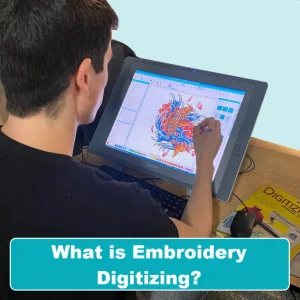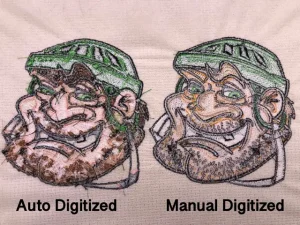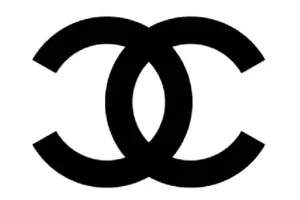Branded clothing like caps, hats, and shirts has become a powerful tool for businesses looking to promote their name in a subtle yet effective way. Whether it is a staff uniform or a giveaway for loyal clients, apparel with your company logo leaves a lasting impression.
In recent years, custom embroidery has gained huge popularity for business promotion. It is not just about looking professional. It is about building brand identity and making your logo visible in the real world.
But here is the question: How do you turn your business logo into embroidery that looks sharp, clean, and ready to promote your brand everywhere your team goes?
Why Embroider Your Business Logo?
1. Adds a Professional Touch
Embroidered logos give your business a polished and professional appearance. It shows attention to detail and reinforces that your brand is serious and well-established.
2. Turns Employees into Walking Advertisements
When your team wears branded shirts, hats, or caps, they promote your business wherever they go — at work, events, or even in public. It is effortless advertising that builds awareness.
3. Builds Client Loyalty and Trust
Branded apparel given to clients and visitors helps create a connection. It shows appreciation and keeps your brand in their mind, building trust and long-term loyalty.
4. Increases Brand Visibility
Your logo on clothing gets seen in many places — offices, streets, events. This increased exposure helps more people recognize and remember your business.
5. Becomes Part of Your Brand Identity
Over time, your embroidered logo becomes more than just a symbol. It becomes part of your brand’s identity, something employees wear with pride and the public associates with your company.
What is Embroidery Digitizing
Understanding the Term
Embroidery digitizing is the process of converting your business logo or image into a format that an embroidery machine can read. It is a key step before any embroidery can take place.
Turning Your Logo into Embroidery
You cannot simply use a regular image file like JPG or PNG. The design must be recreated as a stitch file that contains instructions for every part of the embroidery. This file acts as a digital map, guiding the machine on how to stitch the design.
How the File Guides the Machine
The stitch file tells the embroidery machine exactly where to place each stitch, what direction to follow, how long each stitch should be, and which thread colors to use. It ensures accuracy and consistency in the final result.
Popular Embroidery File Formats
There are several file types used in embroidery, depending on the machine. The most common ones include DST, PES, and EXP. These Embroidery file formats carry all the necessary stitching details required for a smooth and clean embroidery output.
Why You Cannot Just Use an Image File to Embroider Your Business Logo
Image Files Do Not Work for Embroidery Machine
It’s a popular misconception many people hold that they can simply upload a JPEG, PNG, or PDF of their logo to an embroidery machine, but that is not possible. These are regular image files meant for screens and printing, not embroidery.
Embroidery Machines Need a Special Format
Embroidery machines do not understand how to stitch a regular image. They require a special type of file that contains stitch instructions. This is where digitizing comes in.
Digitizing Software is Required
To create this special stitch file, you need embroidery digitizing software. This software helps convert the image into a format the machine can read and follow.
Manual Digitizing for Best Results
While some software offers automatic options, professional digitizers manually recreate the logo using advanced tools. This ensures clean lines, correct stitch types, and a final result that looks great on fabric.
Free vs Paid Software and Auto Digitizing Tools
Professional Software is Expensive and Complex
High quality digitizing requires powerful software like Wilcom, Chroma, or Hatch. These programs are designed for professionals and offer full control over every stitch. However, they are costly and come with a steep learning curve.
Free Tools Have Serious Limitations
There are some free embroidery software tools available, but they usually lack the precision and features needed for professional results. They may not support advanced editing or proper stitch control, which leads to poor quality output.
Auto Digitizing Often Destroys the Logo
Many free tools offer auto digitizing features, which promise quick results with just a few clicks. While tempting, these tools often ruin the design. Curved text, fine details, and small elements get distorted, and the final embroidery may look nothing like your original logo.
Learning Digitizing is Not Worth It for Occasional Use
Mastering embroidery digitizing takes both time and money. You would need to buy the software, study tutorials, and practice regularly to get good results. If you only need one logo or a few designs, it makes no sense to spend so much effort on something that is not your core job.
Why You Should Not Do Digitize Yourself
Digitizing is a Specialized Skill
Learning to digitize a logo is not a simple task. It involves understanding stitch types, pathing, fabric types, and machine behavior. As a business owner, it is not your job to take on a whole new skill just to prepare one design.
Focus on Growing Your Business Instead
Your time and energy are valuable. Instead of spending hours learning software, it makes more sense to focus on what you do best — running and growing your business. Let experts handle the technical part while you stay focused on your goals.
Software is Expensive and Time Consuming
Professional digitizing software can cost hundreds of dollars. On top of that, the learning curve is steep. It takes practice, patience, and ongoing learning to produce high quality results. It is not something you can master in a day or two.
Even After Learning, Results May Be Poor
Even if you manage to learn the basics, your final design may still not meet embroidery standards. Small errors in stitch direction, density, or layering can lead to thread breaks, poor appearance, or wasted materials during production.
The Smarter Option: Hire a Professional Digitizer
Quick Turnaround Time
Hiring a professional digitizer saves you time. Most services deliver the final digitized file within a few hours, so you can move forward with your embroidery project without delay.
High Quality and Accuracy
A professional digitizer knows how to prepare your logo for perfect stitching. They adjust stitch types, density, and direction to make sure the design looks sharp and runs smoothly on the machine.
Simple Process for You
All you need to do is share your logo and let the digitizing services know what kind of garment it will go on — whether it is a cap, shirt, or jacket. They will handle the rest and make sure the file is optimized for that fabric and item.
Ready to Use File for Your Embroiderer
Once the digitizing is complete, you receive a stitch-ready file in the correct format. You can simply forward this to your local embroidery shop, and they can start stitching without making any changes.
Save Money with This Approach
Local Embroiderers Charge Extra for Digitizing
When you go to a local embroidery shop, they often charge between 50 to 80 dollars just to digitize your logo. This is because they include setup costs, editing time, and machine adjustments in that price. It adds a big cost before they even begin the embroidery.
Professional Digitizing Services Cost Much Less
A smarter way is to get your logo digitized by a professional service. The cost is much lower — usually just 10 to 25 dollars depending on the complexity of the design. Simple logos fall on the lower end, while detailed ones may cost a little more, but still far less than local shops.
Send the File and Save Big
Once you have the digitized file, you can send it directly to your local embroiderer. Since the digitizied file has already been made, they only charge for the embroidery. This approach can save you a lot of money in the long run, especially if you plan to get multiple items embroidered.
Absolute Digitizing: The Best Solution
At Absolute Digitizing, affordability meets quality with prices starting at just $10 for simple logos, and even the most complex designs capped at $25—making us one of the most budget-friendly options in the industry. You’ll also enjoy a fast turnaround, with standard delivery between 4 to 12 hours and rush service available in just 2 hours when needed.
Conclusion
Embroidered logo is one of the easiest ways to make your business stand out and look professional. Whether it is a shirt, cap, or jacket, a well-stitched logo creates a lasting impression and builds brand identity.
There is no need to spend your time and energy learning complex digitizing software for a one-time job. It is not only difficult but also expensive and time consuming.
Instead, let the experts take care of it. Focus on growing your business while professionals deliver a stitch-ready file that gives you perfect results.
Get your logo digitized today and take your brand visibility to the next level. A small investment now can leave a strong impact wherever your brand goes.
Get your business logo digitized flawlessly by contacting us at absolutedigitizing.com.